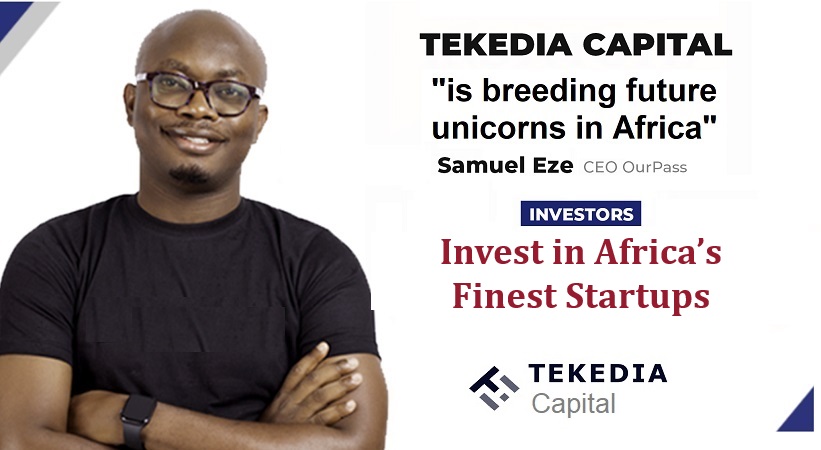Meta-owned messaging platform WhatsApp has rolled out a call-blocking feature called ‘silence unknown callers’, to enable users to block spam calls from unknown callers, giving them more privacy and control of their incoming calls.
The call silencing feature was rolled out after Meta received reports from users expressing concerns about fraudulent spam calls on the app.
Reports reveal that most users received spam calls from numbers with international codes from countries such as Kenya (+254), Malaysia (+60), Indonesia (+62), Vietnam (+84), and Ethiopia (+251).
Tekedia Mini-MBA edition 16 (Feb 10 – May 3, 2025) opens registrations; register today for early bird discounts.
Tekedia AI in Business Masterclass opens registrations here.
Join Tekedia Capital Syndicate and invest in Africa’s finest startups here.
In a bid to address the issue, Meta announced that it quickly ramped up its AI and ML systems to mitigate spam call incidents.
The company wrote via a blog post on its site,
“Protecting the privacy of your messages remains the driving force behind what we’re building at WhatsApp. While End-to-end encryption is the foundation to ensure your calls and messages are secure, we continue to add more layers of privacy on top including the recently launched Chat Lock to protect sensitive chats behind a password, Disappearing Messages that vanish, screenshot blocking for View Once, and the ability to keep your online presence private.
“Today, we’re excited to add two new updates to this growing list: Silence Unknown Callers and Privacy Checkup, which are available to users now. Silence Unknown Callers is designed to give you more privacy and control of your incoming calls. It helps to automatically screen out spam, scams and calls from unknown people for increased protection. These calls will not ring on your phone but will be visible in your Call list, in case it turns out to be someone important.
“To spread the word, we’re introducing Privacy Checkup to help make sure everyone knows about the options of protection on WhatsApp. This step-by-step feature guides you through important privacy settings to help you choose the right level of protection, all in one place. Selecting ‘Start checkup’ in your Privacy settings will navigate you through multiple privacy layers that strengthen the security of your messages, calls, and personal information”.
Also speaking on the rollout of the Silence Unknown Callers feature, a WhatsApp spokesperson said via a statement,
“WhatsApp is a leader among end-to-end encrypted services in protecting user safety. We continue to provide several safety tools within WhatsApp like Block & Report, consistently build user safety education and awareness, as well as, proactively weed out bad actors from our platform. However, bad actors find different ways to scam users. International scam calls are a new way that bad actors have recently adopted. We expect to be able to control the current incident effectively. We will continue to work relentlessly toward ensuring a safe experience for our users”.
WhatsApp’s rollout of the call silencing feature will help to mitigate spam calls received by users which is often used to promote fraudulent jobs. WhatsApp has continued to show that protecting the privacy and security of users is its top priority.
Starting this week, users will be encouraged to check in with one another securely via a private message so that friends and loved ones know they have a safe space to open up. Users can utilize the new Silence Unknown Callers feature to automatically screen spam calls and calls from people they do not know.
Additionally, Meta CEO Mark Zuckerberg introduced WhatsApp’s new Privacy menu to give users an idea about the privacy and security tools available to them. Meta states that the menu will offer instructions on how users can go about selecting the best level of privacy for their experience using the app.