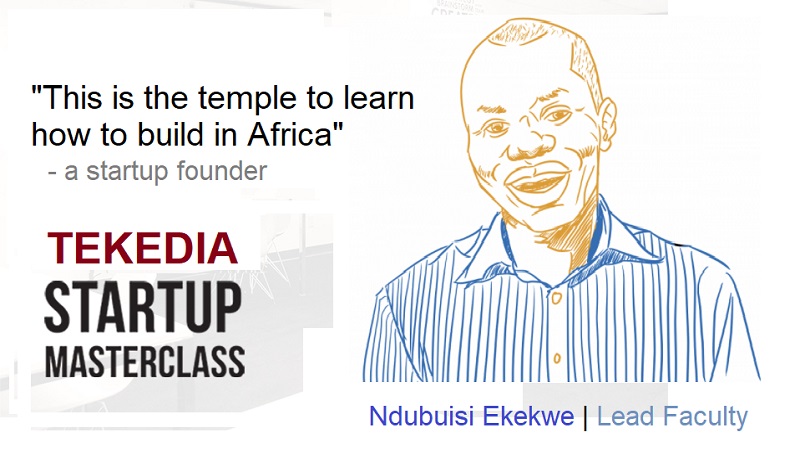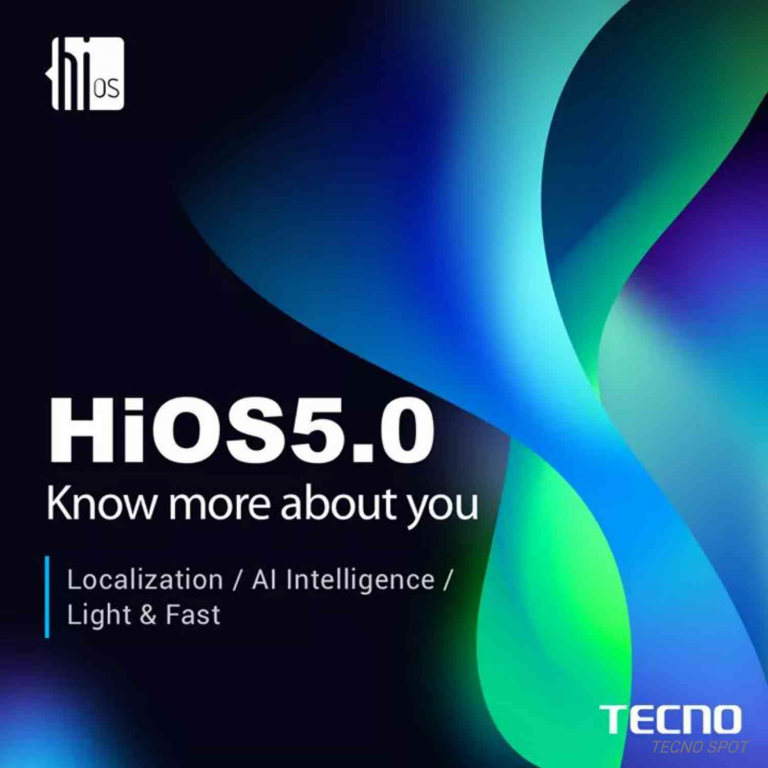
If you are yet to hear about Tecno’s HiOS 5.0 then you may need to punch yourself in the face. Why, you may ask. That is because Tecno recently unveiled the latest version of its popular custom Android ROM, the HiOS 5.0, the brilliant next-gen operating system (OS) developed by Tecno Mobile as the skin for its customized version of the Android 9.0 Pie to much applause.
In terms of features, HiOS 5.0 offers a premium user experience that is underpinned by an intuitive interface complete with exciting AI abilities that makes it smarter and streamlined than ever. If the name of the powerful AI engine, Einstein, doesn’t already gives you a glimpse into what to expect then know that the new HiOS 5.0 is super smart and has consolidated many of the settings to minimize the number of steps you need to go through to get things done. Overall, HiOS 5.0 is lighter and faster than its predecessors with unbelievable app launch speeds and virtual assistant which enables you to optimize your smartphone usage to new and exciting levels.
So, if you are a Tecno fan and want to know what the company has in store for you, here are the 10 best HiOS 5.0 features that you should know:
Register for Tekedia Mini-MBA edition 18 (Sep 15 – Dec 6, 2025): registration continues.
Tekedia AI in Business Masterclass opens registrations.
Join Tekedia Capital Syndicate and co-invest in great global startups.
Register for Tekedia AI Lab: From Technical Design to Deployment.
- RECHARGE KING
An overarching feature of the HiOS 5.0 is its ability to simplify things for users and there is no better example of this than the Recharge King which is certainly the fastest airtime recharge tool currently available for mobile phones. Just as the name implies, the Recharge King gives you the ability to top up airtime on your device in a fast and convenient way by simply scanning the recharge pin. To use the Recharge King simply select the network provide and scan the recharge pin number. That all. Say goodbye to having to remember endless network recharge code and typing long, pesky recharge pins.
- DATA SWITCHER
One of the newest and most exciting things to come to HiOS 5.0 is the Data Switcher which allows you to juggle between SIM cards in the quick setting menu. Like many contemporary smartphone users you probably have more than one SIM card and have been faced with that puzzle of having to dig into your settings every time you want to change your data connection or SIM in use. With the HiOS 5.0, you can easily skip this and switch the SIM card you want to use for data connections with the minimal amount of fuss. The new OS enables you switch your SIMs in just one click. Switching SIMs doesn’t have to be painful anymore.
- AI VIDEO BEAUTY
Another game winning feature of the HiOS 5.0 is the AI Video Beauty which hands down helps you take the best selfies and videos anywhere. With the AI Beauty, HiOS 5.0 has clearly won the race to fix the issue of getting the perfect look during video calls. Most of the time, when we make a video call, the video reaching the other end has been compressed adversely affecting the quality of video. Now Tecno fans can rest easy, with the new AI Video Beauty feature of the HiOS 5.0, you can enjoy video chats naturally without makeup the new OS will make you shine in your video call chats, looking younger, brighter and fresher.
- FINGERPRINT PASSWORD RESET
The HiOS 5.0 comes preloaded with a fingerprint password reset option which is good if like a lot of people you find it hard to remember passwords. In the unfortunate event where you forget the password or PIN of your Tecno phone, you will now have the option to reset it using your fingerprint. Reset your passwords in less than 20 seconds.
- INTELLIGENT NOTIFICATION MANAGEMENT
The Intelligent Notification Management feature helps you manage the notifications you would like to see and the ones you don’t. The new HiOS 5.0 uses AI technology to know exactly what notifications you don’t want to see often and stack them away for you without you having to go through the stress of doing it yourself. No need to swipe left. The intelligent notification management in HiOS 5.0 recognizes the irrelevant notifications and allows you focus on the real deal.
- SMART PHOTO CLEAN UP
Smartphones have become important tools in documenting precious memories with friends and family in form of photos. This means that a lot of pictures will be taken with some of them unwanted either because they are overexposed, dark, blurry or identical. HiOS 5.0 gives you the ability to categorize photos into dark, blurry and similar pics and free up space with the press of a button while leaving the good ones.
- AI READING MODE
The HiOS 5.0 gives you helps convert your smartphone to an e-book with just a toggle. While this feature has been around for a bit, the Einstein AI engine makes it smarter than ever. When the feature is turned on, the device auto adjust to your environment by adjusting the screen brightness and colors, making it more comfortable to your eyes, especially at night.
- SMART PANEL
This is one of the juicy new features of new HiOS 5.0, a Smart Panel which has all your favorite and frequently-used features and localization services. You can access the smart panel from any screen no matter the app you are currently using. You can take a selfie from a smart panel within just 2 steps enabling you to capture all the beautiful moments. You can chat, play your favourite games or even visit your favorite websites through the Smart Panel. Do you have some favorite apps you use often? The Smart Panel gives you an extremely quick and very easy way to get to some of your most used features or tools and apps on an Tecno Smart Phone all in a few taps.
- BIKE MODE
You’ve heard about Flight mode, welcome to the era of Bike mode! Bike mode is an innovative feature of the #HiOS 5.0 that ensures your safety during bike rides. If you find yourself having to frequently check your phone while riding a bike, mistaking unimportant notifications for urgent calls then you need not worry because with Bike mode enabled you will not be bothered by frequent calls and notifications while you are on a bike ride. So if you are on a bike ride, whether driving or as a passenger, whenever someone calls you during the duration of ride, Bike mode can automatically reject the incoming call by sending a polite message giving you a safer and joyful riding experience.