
A 2023 survey with 297 respondents found that 13 percent of global customer service leaders said reporting product or service issues and requiring product information are the primary reasons to contact customer support.
Other reasons include:
- Invoicing or payment information
- Order and delivery issues
- Product and company complaints
- Technical problems
- To buy products
- Follow-ups for concerns
- To update customer information
- To return a product
- Requests for compensation
Attending to these concerns is crucial in retaining your customers. However, these inquiries can become overwhelming during peak hours, and your support team may need help managing and responding to each customer.
Implementing self-service customer support can ease the administrative burden of customer services. But what is this approach, and what are its benefits? How can you empower customers’ independence with this system?
Types of Self-Service Customer Support
Self-service customer support, or customer self-service, is a system where customers can independently handle their concerns, tasks, and queries. It has the following types:
Knowledge bases
Knowledge bases are digital libraries containing information about your products, services, and industry-related topics. They provide on-demand support by providing product usage guides or addressing common queries.
Knowledge bases have two types: internal and external.
Internal knowledge bases are designed for employees and internal stakeholders. On the other hand, external knowledge bases are for clients, customers, and the general public.
External bases typically have user manuals, informative articles, and troubleshooting guides, helping empower users to find solutions to their frequent issues.
Chatbots
Chatbots are computer programs that employ machine learning, natural language processing (NLP), and conversational artificial intelligence (AI). Their automated responses make it easy for customers to find and understand information without human intervention.
These programs provide 24/7 assistance to serve customers even when agents are offline. You can configure them with responses based on frequently asked questions, helping customers learn more about your company and services at their convenience.
Nowadays, chatbots have complex programming and natural language understanding (NLU), making them more contextually aware to understand human language. These integrations allow users to initiate conversations without choosing prompts. Forward-thinking business owners need to get read through the voice AI buyer’s guide 2025 to better understand every available feature and innovation in conversational technology. This knowledge helps them invest in solutions that align with their business goals and enhance customer engagement across all communication channels.
Frequently Asked Questions (FAQ) pages
FAQ pages cover the most frequent queries about your business. They are a collection of information customers and prospects might seek about your products and services.
Besides providing customers with a self-service resource about your company and processes, FAQ pages can enhance your search engine optimization (SEO) tactics. You can incorporate organic and brand-related keywords in different sections to boost your website’s search visibility.
Mobile applications
Mobile applications allow customers to access self-service options from their mobile devices. With these apps, customers can book appointments, check account balances, chat with an agent, or send complaints in just a few taps.
With more features like ticket submissions and real-time chat, these platforms enable customers to resolve issues on the go—as long as they have an Internet connection—when needed.
Self-service portals
Self-service portals are online channels that allow customers to create an account and update details. They are typically accessible on websites.
In these portals, customers can perform administrative tasks like password resets and complex actions like corrective responses to issues. You can even integrate an external knowledge base into your self-service portal.
Other self-service portal features include:
- Account management tools
- Task management
- Personalization
- Live chat support
- Multi-channel access
Online forums and communities
Online forums and communities are hubs where customers can seek assistance with issues they face with products and services. Most of these platforms have brand-appointed moderators to address concerns and answer questions.
In these channels, customers, advocates, influencers, members, and prospects can also receive peer-to-peer support, discuss interests surrounding your brand, and make social connections.
You can build a branded forum or a social media community. Your branded forum is an extension of the website that your organization hosts.
On the other hand, a social media community is a forum built on platforms like Facebook and Reddit. However, your moderators are limited to what the channels allow.
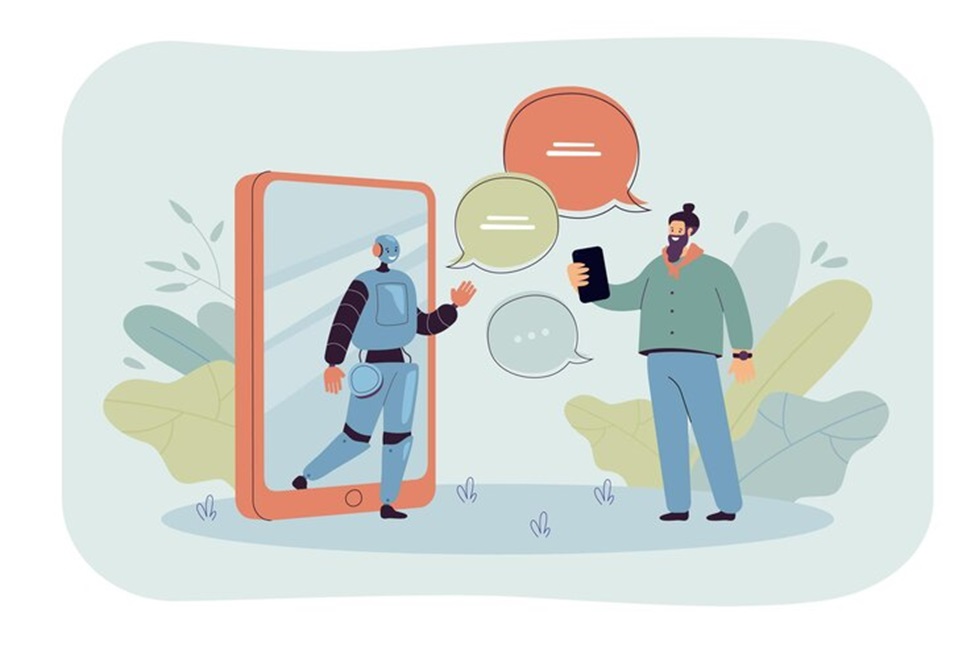
Benefits of Implementing Self-Service Customer Support
The advantages of implementing these self-service systems include:
Reduced costs
With customer self-service systems, you can assist more customers at low costs. These solutions help reduce the need for round-the-clock agents and cut unnecessary labor costs.
Self-service systems can also handle customer influx, which can help more people without the risk of downtime. You may also spend less on a support team that handles unusual and challenging customer issues.
Available at customers’ convenience
Because self-service systems are accessible via the Internet and mobile devices, customers can use them for recurrent issues at their convenience. They can quickly fulfill their needs without contacting or waiting for your support team, particularly during outside business hours.
This autonomy helps enhance customer satisfaction because customers can access comprehensive resources in one database. It can also lessen the frustration of not getting immediate answers to their questions.
Enhances employee productivity
Self-service systems can benefit even employees. Since customers have the autonomy to get answers and resolve their problems, they can alleviate your support team’s workload.
As a result, your customer service staff can handle more complex requests and reduce repetitive questions in the queue, enabling them to be more proactive on issues that require human intervention.
How To Implement Self-Service Customer Support Efficiently
Here are the best practices for implementing efficient customer self-service systems:
Understand the customer journey
The first step involves understanding the customer journey. Use the following questions as your guide:
- What channels do customers frequently use when accessing your products and resources? Website, mobile app, or desktop app?
- What types of support do your customers usually require? In-depth assistance, explainer videos, or FAQs?
- What issues customers are likely to encounter with your products?
- Would your customers use the live chat functions on your channels?
Once you know the answers to these questions, you can choose the most relevant self-service systems for your customers.
Draw attention to your FAQs
Dealing with repetitive issues can be exhausting for your customer support team. For this reason, knowing the most frequent concerns or complaints will help you craft an FAQ page that is a helpful resource.
For example, if your customers frequently experience issues logging in, making purchases, and using payment methods, highlight these concerns in your FAQs. You can add this information to the customer service homepage.
Another approach is categorizing the information based on the topic. You can create dedicated sections for login issues, purchases, and payments so customers and visitors can quickly find the relevant information related to these subjects.
Use pictures, videos, and audio whenever possible
While detailed written instructions are helpful, they can be a hassle for customers who don’t prefer the back-and-forth between texts.
This is why incorporating visuals can help make the process easier. You can illustrate how customers should do the task with pictures, explainer videos, and audio.
For instance, you can create a step-by-step video demonstrating a product’s assembly process. This video could include unpacking components, identifying the parts, and assembling the product. You could also provide annotated screenshots for tasks like connecting to a VPN for streaming, password resets, or ticket submissions.
Simplify the navigation
User experience is crucial in self-service systems. Your customers must be able to navigate your platforms easily to find the information they need quickly.
An intuitive menu and well-organized layout can significantly enhance the experience. You can also add dynamic search bars to provide results relevant to user queries.
Additionally, you should ensure the mobile-friendliness of your self-service platforms by creating a responsive design that adapts to various screen sizes, such as laptops, desktops, smartphones, and tablets.
Periodically update the self-service resources
All your self-service resources must provide accurate information. You should update them whenever your processes, product features, and services change. These updates will help prevent customers from getting confused or frustrated while searching for the necessary information.
Moreover, you should inform them of potential delays or downtime to set clear expectations and mitigate potential inconveniences affecting customer satisfaction.
Make It Easy for Customers
Self-service systems can empower customers to handle their issues efficiently.
However, optimizing your self-service channels is paramount to ensuring customer satisfaction. The platforms must be responsive, mobile-friendly, and periodically updated to reflect the latest instructions and solutions.
With these practices, you can simplify the customer journey, leading to an enriching experience and a more productive support team.

