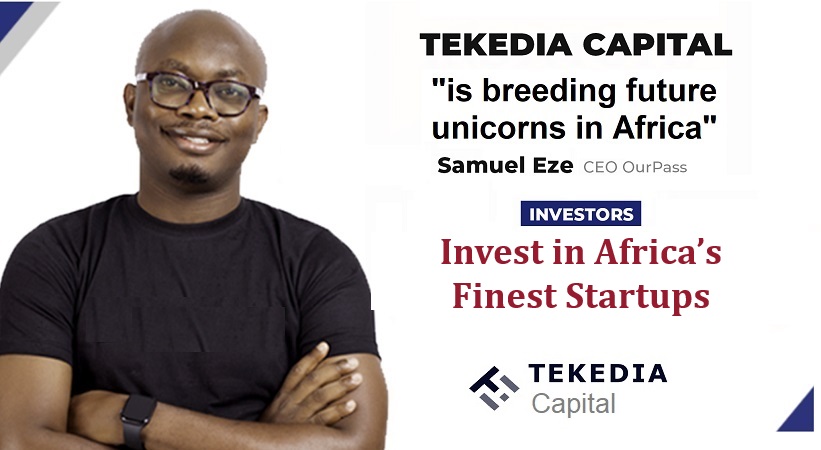You’re shopping online, you’ve found a great deal on a new camera, and you don’t want to miss out.
However, you’ve never heard of the retailer before. Or maybe it’s one you know, but you think there’s something not quite right about it…
Do you take the risk and buy the camera? Or do you play safe and cancel the transaction? You need some safety tips for shopping online.
Register for Tekedia Mini-MBA edition 17 (June 9 – Sept 6, 2025) today for early bird discounts. Do annual for access to Blucera.com.
Tekedia AI in Business Masterclass opens registrations.
Join Tekedia Capital Syndicate and co-invest in great global startups.
Register to become a better CEO or Director with Tekedia CEO & Director Program.
Make sure you’re surfing on a safe site
Cybercriminals often create fraudulent websites, posing as high-profile online retailers. These websites look legitimate and ask you to enter personal information to verify your account. What they want is your username and password, so they can use it to hack into your other online shopping accounts like Amazon or eBay – or even your bank account. They also want your credit card information and your personal data. You want to be certain that you are protecting your money online.
How do you check if the website is safe? Well here’s a good online shopping tip; when you are in the shopping cart or on the payment page, look at the address bar of your browser. You should see ‘https’ – not ‘http’ – at the start of the URL, and a small padlock symbol next to it. This shows that you have a secure session with the website. It is a good sign and a good shopping safety tip. But there is little else to indicate you are dealing with a trusted site.
Put an end to keyloggers
Cybercriminals often write keylogging programs that run silently in the background of your PC, hidden from view. You may have accidently installed them by clicking on a pop-up or a link in a spam email. And without quality Internet security, they are practically impossible to detect.
Keylogging programs record every keystroke you use to enter your name, password and credit card details when you make a purchase. In short, they record everything you type on your keyboard.
This information is then sent back to a remote computer/hacker who could use your card to purchase items for themselves, or sell the details to other cybercriminals who use it to purchase goods to be delivered to a temporary address – stealing your money and possibly identifying you in the process.
A simple online shopping tip is to install strong internet security. Premium Internet security solutions often come with a feature called a “virtual keyboard”. When entering a username or password, an image of a keyboard appears on the screen and you can complete the process by clicking on the virtual keyboard with a mouse. This foils keylogging programs, which expect you to use the PC’s keyboard.
Put an end to keyloggers
Hackers also use your email address and password to enter different online shopping sites. People often use the same weak password for multiple accounts. Breaking just one of these accounts gives the cybercriminal access to a lot of personal data.
Another essential online safety tip is to create strong passwords for each of your online accounts including shopping sites. It is worth using these simple steps:
- Don’t make your password an easy-to-guess word or place name
- Use a mixture of letters (in upper- and lower-case), numbers, and even punctuation marks
- Have a different password for each site you use
- Record each password in the encrypted vault of your Total Internet Security solution
- Use the password manager of your total Internet security solution.
Online shopping doesn’t have to be dangerous
We’ve given you some tips for safely shopping online because it can be minefield when cybercriminals are trying to steal your password, your credit card details and even your identity. But with a premium total Internet security solution, you can check each online store is safe, create a unique password for each site, log in using virtual keyboards to avoid keylogging and store your passwords securely on all your PCs.
Now shopping online can be just as safe, affordable and convenient as shopping on Main Street. For more online shopping tips please visit the Internet Security Center for information on internet safety and security threats.