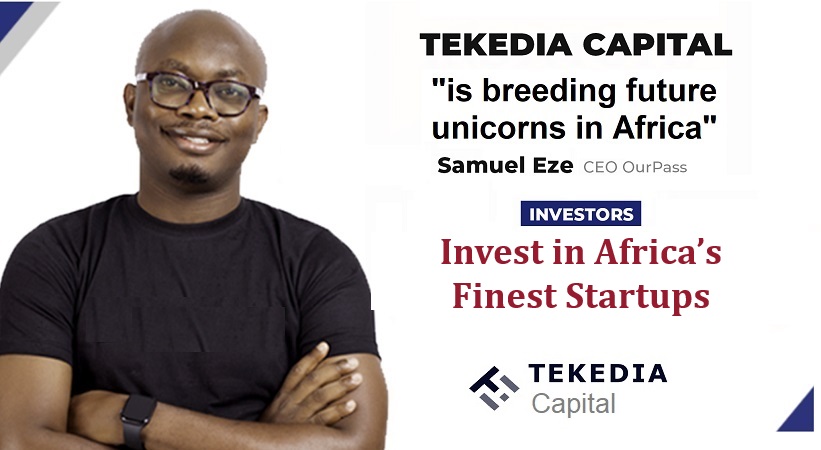The Android platform has recently exploded in popularity, and hackers and thieves have taken notice. They’ve used the open-source operating system’s shortcomings to steal information from users, or to steal cash directly in the form of premium text fees. But the basic steps toward proper Android security are neither expensive nor difficult. Following these five simple steps will provide a solid foundation for protecting yourself as you merge your life, information and finances with your mobile device.
Take Precautions when Using Apps
Applications are the most common way for malware to get onto your Android device. Google scans all the apps available through Google Play for malware, so if you are going to download something, make sure you do it through Google. Installing third-party apps may be tempting, especially because those apps are often free, but it opens up your device to a whole host of issues. If nothing else, Google will offer to scan any app downloaded from outside of Google Play, so at least run the scan when prompted.
Additionally, pay attention to what permissions each app requests when you install it. For example, a navigation app will certainly need permission to use your location, but a note-taking app doesn’t. Likewise, a game application probably doesn’t need access to your contact list. Check the list of permissions that appears before you install any application, and if something doesn’t look right, find a similar app that doesn’t ask for access to unnecessary information.
Tekedia Mini-MBA edition 16 (Feb 10 – May 3, 2025) opens registrations; register today for early bird discounts.
Tekedia AI in Business Masterclass opens registrations here.
Join Tekedia Capital Syndicate and invest in Africa’s finest startups here.
Stay Updated
The modern threat landscape is a little bit like the old whack-a-mole game. Hackers find flaws in the software and exploit them, then developers repair the hole, only to have hackers move to another vulnerability. While Google can’t always prevent these exploits, it’s pretty good about keeping Android updated to fix the issues it does discover.
However, this won’t do you any good if you don’t keep your software updated. Running your Android device on outdated software is an easy way to get infected with malware, because exploits become better-known with time, and hackers know that plenty of users won’t have updated their devices. Likewise, Google is constantly adding security measures to Android. For example, the 3.0 version of the Android software introduced device encryption, which makes stealing data off of it very difficult. Those users choosing to stay with an older software version lose out on these protections.
Avoid Unsecure Connections
Free, public Wi-Fi can be a tempting way to save time and keep your mobile data usage to a minimum, but it’s not always safe. Hackers can easily set up man-in-the-middle situations using these connections, where you actually connect to the hacker’s device or computer, allowing him or her to see all the information that flows from your device to the Internet. Hackers can also exploit the connection process to install malware directly onto your smartphone or tablet.
If you have to use one of these networks, take some precautions to keep yourself safe. First, ensure the business you are in does have free Wi-Fi, to avoid connecting to a fake Wi-Fi hotspot. Then, only use apps and websites that encrypt information, which makes it very difficult for hackers to see what you are doing. Finally, if possible, connect using a VPN, like the kind many businesses have set up for their employees.
Lock Your Device
This tip may seem a bit simple, but locking your device is an important step in keeping it safe. If you lose your Android smartphone or tablet, the lock screen may be enough to keep whoever finds it from looking through your personal information. More importantly, it can take a thief just a few seconds with your unlocked device, perhaps while your attention is diverted, to download and install an Android virus, malware or spyware. A simple lock screen can prevent this.
Get a Mobile Security Solution
All of these tips are a good start, but the biggest step you have to take is finding and installing a professional Android security solution. The best solutions offer a combination of antivirus protection, anti-theft protection, dangerous SMS filtering, Web protection and privacy protection to ensure that your device remains as secure as possible.
There are free anti-malware options out there, but that low price point comes with some hidden costs. It’s almost impossible to tell the true free solutions, which are still limited at best, from Trojan horses that infect your device rather than keep it safe. If you’re looking to save some money, the best option is a trusted security name that offers a free Internet Security trial period, so you can see the solution in action before making a purchase. Industry leaders also offer complete mobility solutions, so you can protect several devices at the same time.
The extent of Android malware, viruses and spyware may make you think twice about how much you use your device, but it doesn’t have to. Hackers almost always look for the easy targets, and by following these tips you can avoid the vast majority of malware and stop anything that does get through before it gets access to your information. Only through tight Android security precautions, paired with a robust security solution, can you truly feel safe.
Take a Short Course
You can learn more about Android security by taking Facyber certificate courses .