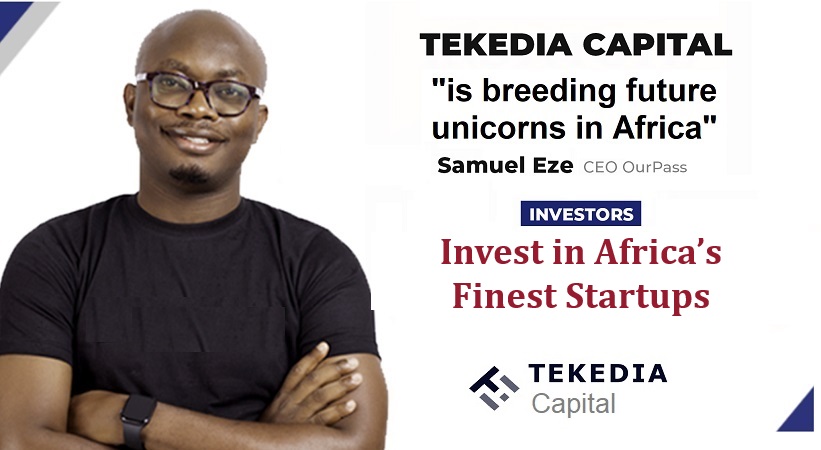Google plus is the latest online social networking site by Google Inc., which combines tagging with a photo application, contacts, a personal profile, and other features expected from a social networking site. It looks similar to Facebook and Twitter but have many new features added that Facebook and Twitter does not have. Google plus is currently invite-only, and each user has a limit of about 10 invites, similar to the launch of gmail. Google Plus seems aimed at people who are more interested in sharing things with people or groups with similar interests rather than simply broadcasting to a large number of online friends.
Social Circles
One of the great features of Google+ is the social circles that you can create in order to categorize your friends. Although Facebook use the idea of “lists” and was good for privacy if you knew how to work it, they didn’t really serve much purpose otherwise. In Google Plus, it forms a core part of the service because the idea is more about separating the various functions of your relationships with people: business associates, friends, family, etc. It’s just a lot clearer in purpose compared to Facebook’s solution. The graphical user experience is interesting when using this feature of the service.
Register for Tekedia Mini-MBA edition 16 (Feb 10 – May 3, 2025) today for early bird discounts.
Tekedia AI in Business Masterclass opens registrations.
Join Tekedia Capital Syndicate and co-invest in great global startups.
Register to become a better CEO or Director with Tekedia CEO & Director Program.
Photo Sharing
An interesting part of the photo application which makes it different from Facebook, is that the comments are on the right hand side of the screen, rather than below the photo itself. This creates more space for comments without the user having to scroll down the page. Photos also seem to appear larger on the Google Plus application than on Facebook’s. Just like Facebook, Google Plus can detect where there is a face on the uploaded photo, and allows the user to choose a friend to tag. As soon as you type into the input box, a list of your friends drops down as suggestions. Once your albums have been created, they can be viewed in the photos section, where all of your friends’ albums will appear.
Stream
Stream feature is almost exactly the same as the Facebook news feed. It’s not a lack of creativity on Google’s part, I think it just makes the most sense to do things like this. It’s a pity though that Facebook had to learn the lesson and invent it, while Google Plus just gets to add it to their array of core functions. What is really different about the Stream feature though is that you can filter it according to your social circles. I love this because I can select “family” to see what my folks are up to, “friends” to see what my friends are up to, and “work colleagues” to spy on my workmates.
Hangouts and Huddle
This is most likely the elaborate and unique feature that the Google Plus team has integrated into their social network. This is basically an extension of the Google Chat gadget, which allows users to call each other from the site and do video conferencing. The ability to group video chat via webcam, called a “Hangout,” and the ability to chat with a group, called a “Huddle,” have proven to have so much appeal that Facebook quickly followed suit. The company said Wednesday that it will also roll out group chatting and video chatting by teaming with Internet phone company Skype. It will be interesting to see if Facebook ends up adding other Google Plus features.
Sparks
Google Plus has Sparks, which allows you to search for content and add it to your interests. The good thing about this is that it acts as a kind of news feed for your interests. So if you pick “embedded systems” as your interest, then you can see updates to that topic in your Sparks page. There is also a share link beneath each item within the interest, to enable users to share this interesting content quickly with their friends.
Notifications
Another good thing about Google Plus is the notifications. This is similar to Facebook’s alert and popup system but the notifications drop down is much wider on Google Plus, allowing for more information. You can actually reply comments and posts from the notifications panel. This is really good when you’re on a page that you don’t want to leave, but you also want to reply to a comment. You don’t have to jump from page to page responding to things, you can just do it from your notifications box.
Privacy
Deciding whom you share different posts with seems to be top of mind on Google Plus. With Google Plus, no one gets added automatically. Once you sign up, you add people similar to how you follow people on Twitter. Then you choose a circle to put them in.Four circles are standard: “friends,” “family,” “acquaintances” and “following.” You can follow anyone without being accepted, whereas Facebook requires the consent of both sides. You can create new circles, too, such as “co-workers”. Any post or link goes only to the circle or circles you designate, and you can drill down to sharing with just one or two people, or no one. You can also make a link public to share it with everyone including people who have added you to their circles but whom you haven’t added to yours. Google Plus also lets you edit posts after you post them and decide for each post whether to allow comments.
Other facts: Google Plus has a “+1” button rather than a “Like” button, but the feature is similar. The only difference is, once you sign up for Google Plus, you see this “+1” button next to every single Google search item.