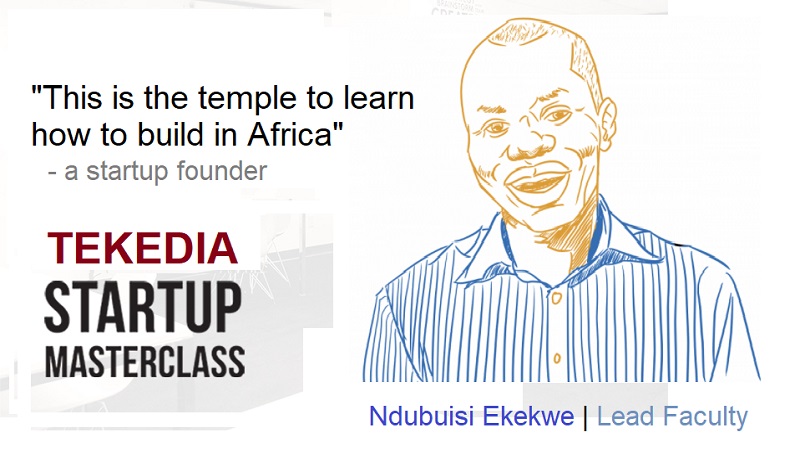After the difficult situation that heralded the January update, which saw Microsoft advising teeming users of the Windows 11 to uninstall, the company penultimate week graciously released a new update that not only fixed the bugs in its last update but added new exciting features for users.
The Windows 11 build 22000.706 was released to the Windows Insider Program, a community of millions of Windows’ biggest fans who get to be the first to see what is next in Windows. It is expected to be released to the public in the coming weeks.
It’s noteworthy Windows 11 is the latest major release of Microsoft’s Windows NT Operating system, released in October 2021. It is a free upgrade to its predecessor, Windows 10 released in 2015, available for any Windows 10 devices that meet the new Windows 11 system requirements.
Register for Tekedia Mini-MBA edition 19 (Feb 9 – May 2, 2026): big discounts for early bird.
Tekedia AI in Business Masterclass opens registrations.
Join Tekedia Capital Syndicate and co-invest in great global startups.
Register for Tekedia AI Lab: From Technical Design to Deployment (next edition begins Jan 24 2026).
In the said report, Microsoft disclosed that it had improved the Family Safety verification experience for child accounts when they request additional screen time. More importantly, the company had reportedly added support for its Windows Spotlight feature on the desktop.
The Windows Spotlight feature was introduced with Windows 10 and leveraged Microsoft’s Bing search engine to add new background images and additional info about them to the lock screen on Windows 10 and 11 daily.
Now, with the latest update, Windows 11 users will be able to enable the feature on the home screen of their laptop or desktop to get new background images daily.
Following the update, users could simply go to the “Personalize your background” section under the Personalization settings to enable Windows spotlight.
With the feature enabled, the home screen wallpapers on Windows 11 would be able to cycle through new, high-res wallpapers every day automatically.
Aside from these new features, Microsoft equally fixed numerous bugs with the last KB5014019 update, which forced some apps to stop working.
Other bugs fixed in the new update include:
- Issues in searchindexer.exe that affect the search for shapes in Microsoft Visio.
- Issues that might run an AnyCPU application as a 32-bit process.
- Issues that prevent Azure Desired State Configuration (DSC) scenarios that have multiple partial configurations from working as expected.
- Issues that fail to display the Application Counters section in the performance reports of the Performance Monitor tool.
- Issues that fail to maintain the display brightness after changing the display mode.
- Issue that might affect some apps that use d3d9.dll with certain graphics cards and might cause those apps to close unexpectedly.
- Issue that prevents internet shortcuts from updating.
- Issue causes some users to see a black screen when they sign in and out of Windows.
Apart from the ones listed above, several other issues with the last Windows 11 update were also fixed, which brings a whole new experience for the entire users.
With the spotlight feature, according to Microsoft, using Windows 11 would now be more exciting and professional , to the delight of the users.
In view of this expected update, owners of computers that meet the Windows 11 requirements, are enjoined to leverage the latest features as they carry out their daily activity with the devices.
They are also required to ask pertinent questions on issues seeking further clarifications, engage services of experts, as well as endeavour to consult a nearby professional when necessary in the process of using the updated operating system, to avert any situation that might endanger or crash the device.