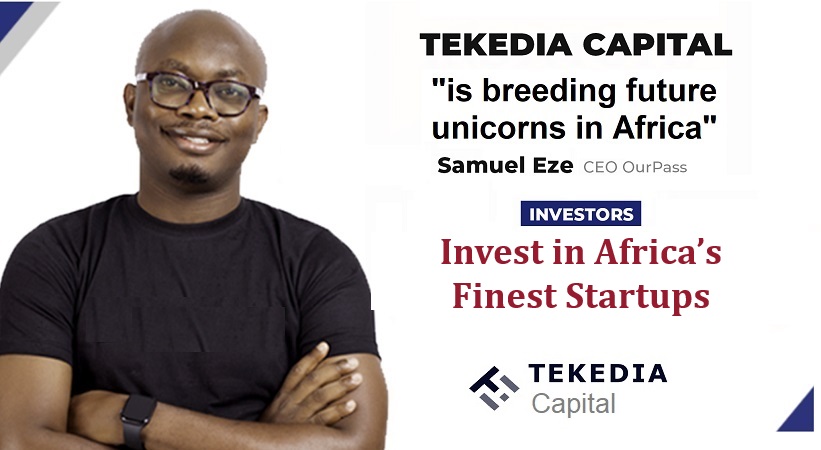In today’s technological world, one of the major problems limiting the widespread use of blockchain is its complicated user interface and daunting transition from Web2 to Web3. The complexity involves technical login procedures, numerous seed phrases, unfamiliar terminologies etc. which prevent potential users from tapping into the decentralised ecosystem.
The critical need for an improved user experience (UX) to drive mass adoption has led developers and marketers to tirelessly enhance the accessibility and usability of blockchain technologies. MetaMask Snaps represents a promising innovation in achieving seamless interaction with decentralized applications (dApps) and various blockchain technologies.
As one of the world’s leading EOA (Externally Owned Account) wallets, MetaMask has recognized the importance of account abstraction and UX enhancements in drawing the next wave of users to Web3. In response, MetaMask introduced Snaps, a revolutionary platform that empowers developers to build custom features on the existing MetaMask infrastructure.
Register for Tekedia Mini-MBA edition 17 (June 9 – Sept 6, 2025) today for early bird discounts. Do annual for access to Blucera.com.
Tekedia AI in Business Masterclass opens registrations.
Join Tekedia Capital Syndicate and co-invest in great global startups.
Register to become a better CEO or Director with Tekedia CEO & Director Program.
What exactly are MetaMask Snaps and how do they work?
MetaMask Snaps serve as plug-ins or applications developed by third-party developers that extend the functionalities of the MetaMask wallet. These Snaps provide additional tools, operations, and diverse functionalities, amplifying the wallet’s capabilities beyond Ethereum and EVM (Ethereum Virtual Machine) compatible networks.
Metamask Snaps operate within a secure, isolated environment, utilizting JavaScript/TypeScript applications that run through a Secure EcmaScript (SES) engine. They interact with MetaMask through predefined APIs, ensuring they don’t compromise the core functionalities while offering diverse features like cross-chain interoperability, transaction insights, notifications, and customised wallet enhancements.
Popular Blockchains That Support Metamask Snaps
Metamask Snaps provide users with the flexibility to interact with multiple networks. Its support for several blockchain protocols makes it accessible to seamlessly connect your wallet with non-EVM networks. Some of the popular blockchains that support Metamask Snaps include:
Bitcoin, Litecoin, Dogecoin and others on Shapeshift Snap
Mina protocol on MinaPortalSnap
Cosmos: leapwallet/metamask-cosmos-snap
NEAR Protocol: near-snap/plugin
Algorand: algorandfoundation/algorand-metamask-snap
EthSign Keychain: keychain-snap
Masca: @blockchain-lab-um/masca
Rarime: @rarimo/rarimeEthSign Keychain
For a full list, check out the MetaMask Snaps App Store to access a wide range of Metamask Snaps and plugins.
What Are the Common Snaps on Metamask?
Metamask Snaps often serve a security, communication or interoperability purpose. Currently, there are over 30 Snaps available for users; however, here are some of the common Snaps on Metamask:
Tenderly TX Preview
The Tenderly TX Preview assists with verifying blockchain transactions before finalizing them for on-chain execution. It provides invaluable insights into crypto transactions, including ERC-20 and NFT tokens, thereby preventing potential transaction failures and conserving funds.
Blockfence
Blockfence offers insights for evaluating the security of your transactions and prioritizing safety measures before you approve any transaction. This proactive approach significantly reduces the risk of falling victim to scams or fraudulent activities within the blockchain ecosystem.
Additionally, the Blockfence Snap serves as a centralized hub, aggregating insights from key security authorities in the industry. It provides comprehensive clarity regarding the decentralized applications (dApps) you interact with, as well as the contracts involved in your blockchain transactions.
WalletGuard
Wallet Guard ensures secure cryptocurrency transactions by allowing you to preview the intended transaction and providing insights into its outcomes and potential implications. It also helps revoke unauthorized or unintended transactions during mints, token claims, or swaps.
Saferoot
Saferoot is a real-time guardian against risky transactions, swiftly protecting your assets from potential threats. It provides instant security by relocating your most valuable NFTs to a secure space within your wallet. Additionally, you can set spending limits on your wallet to prevent significant losses, ensuring a prudent approach to managing your assets and minimizing potential risks associated with excessive spending.
WalletChat
WalletChat is a web3 cross-messaging feature that allows you to send and receive messages with other blockchain enthusiasts. It permits swift DMs directly from buyers or sellers on Metamask through pop-up displays or message notifications.
Dedaub
Dedaub is a financial simulator Snap that helps you to evaluate the authenticity of account transactions while providing insights into potential financial outcomes. Leveraging real-time data from the Dedaub Watchdog Smart Contract database, the tool offers users current and comprehensive financial information to make well-informed decisions.
How to Install Metamask Snaps?
You can install Metamask Snaps like any other plugin or extension using the Metamask Directory. Here’s a step-by-step guide on how to install Metamask Snaps:
- Install the Metamask browser extension version 11.0 and create a new wallet or import an existing one.
- Go to Metamask Snaps Directory and explore Snaps.
- Select your preferred Snap and click on “add to Metamask”
- Read the third-party software notice and click on “accept”
- A connection request will display on your screen. Click on “connect” to connect your Snap with Metamask.
- You will be directed to the installation page. Read the permission access and click “grant permission” after reading.
Once connected, Snaps bring forth a range of functionalities, be it interoperability with non-EVM blockchains like Bitcoin and Solana, transaction analysis for enhanced security, or notifications for real-time updates.
The versatility of MetaMask Snaps has given rise to various applications:
Interoperability Snaps
These enable users to connect MetaMask to non-EVM networks, broadening the wallet’s accessibility to diverse blockchain ecosystems.
Security Snaps/Transaction Insights
Snaps provides detailed insights into transactions, empowering users to make informed decisions before executing transactions.
Communication Snaps/Notifications and Chats
Metamask Snaps offer real-time communication features within the wallet, updating users on vital information, and facilitating wallet-to-wallet chats.
How to Disable Metamask Snaps
Disabling Metamask Snaps doesn’t automatically delete the application but stops it from interacting with your wallet. So, you can always re-enable the app at will. Here’s how to disable Metamask Snaps:
- Navigate to the three-dotted lines on the top-right corner of your Metamask
- Scroll down the page and select Snaps.
- Check your installed Snaps, and select the Snap you wish to disable.
- Toggle off the Snap.
How to Uninstall Metamask Snaps
Unlike the disable option, uninstalling your Metamask Snaps automatically disables the Snaps and removes them from your device. Here’s how to uninstall Metamask Snaps:
- Navigate to the three-dotted lines on the top-right corner of your Metamask.
- Scroll down to the Settings page, and select “Snaps”.
- See your installed Snaps and select the snap you wish to uninstall.
- Scroll down and click on Remove Snap
Since Snaps are third-party creations, ensuring their credibility and security is paramount. While the MetaMask team conducts audits to verify the reliability of listed Snaps, ensure to carefully review permissions before connecting a Snap to your wallet.
MetaMask Snaps signify a pivotal step towards democratizing access to diverse blockchain ecosystems and enhancing user experiences across the decentralized landscape. As the Snaps ecosystem expands, fostering innovation and security remains pivotal to realizing the full potential of this groundbreaking integration within MetaMask.
Frequently Asked Questions
What Is a Metamask Snap?
Metamask Snap is a third-party developer application that adds extra functionality to Metamask. A Snap connects blockchain wallet beyond Ethereum through its interoperability, provides transaction insights and serves as additional security for wallets.
How Many Metamask Snaps Are Available?
There are currently over thirty Metamask Snaps available in the Metamask Directory. However, as developers continue to build more innovative products, more Snaps will be deployed over time.
Are Metamask Snaps Free or Paid?
Every Snap available in the Metamask Directory is free for installation. However, price charges might incur for some individual Snaps depending on the subscription package.
Conclusion
MetaMask Snaps is a testament to the industry’s commitment to bridging the gap between complex blockchain technologies and everyday users. They offer a glimpse into a future where decentralised interactions are seamless, secure, and accessible to all.
Although the MetaMask directory is the most secure way to install Snaps, always review the permission access and understand the benefits and risks before connecting your wallet to any Snap.