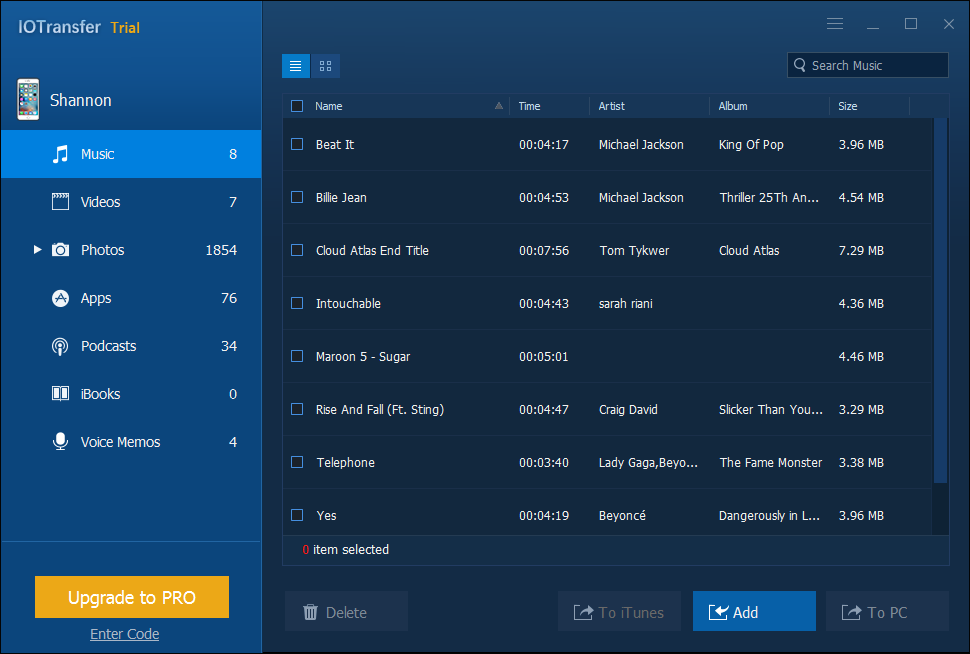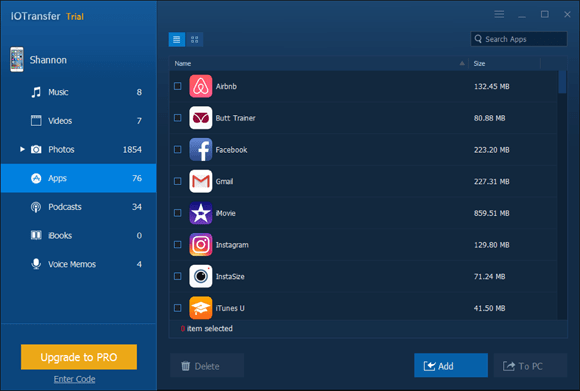It happens all the time – we want to transfer data between our Apple devices like iPhone and iPad, and our PC. We do struggle because Apple products are built on iOS while PC runs on Windows. This is not just a problem for individuals, it affects companies and everyone.
I have had this problem myself and have been looking for a way to deal with it. The non-interoperability of these ecosystems are always issues. But now, there is a solution. A product called IOTransfer makes it possible to transfer iOS devices data and sync with Windows PC.
IOTransfer offers all-in-one iPhone/iPad photo transfer and management. Batch transfer photos and images between iPhone/iPad/PC with ease, saving your best memories of family, friends, and exiting moments during travelling. Import pictures from PC to iPhone/iPad to enrich your albums. Directly sync iPhone/iPad photos to multiple iDevices without iTunes or iCloud. Transfer your photos, your way!
The IOTransfer is an iOS software designed to manage the data on all of iOS devices in the easiest way possible. I downloaded, installed and have used over the last few days. It is super-great. Here are the key features you will like:
Register for Tekedia Mini-MBA edition 19 (Feb 9 – May 2, 2026): big discounts for early bird.
Tekedia AI in Business Masterclass opens registrations.
Join Tekedia Capital Syndicate and co-invest in great global startups.
Register for Tekedia AI Lab: From Technical Design to Deployment (next edition begins Jan 24 2026).
- Easy Transfer
You can sync your data between iOS devices and backup them to your PC.
- Easy Photo Manager – Retain Your Best Moments