
Apple delivers one of the most fascinating consumer product interfaces in iPhone and iPad. So, I use iPhone and iPad as my mobility tools. But at home, it is my Windows PC that supports my professional works and when I want to get serious deals done. To deal with the interface paralysis, I have looked for a way to manage files between my iOS devices and Windows PC. This translation is important because for all the excellence we have in Apple, Windows remains the king of workplace productivity, and by that I mean that most companies are still powered by Windows when it comes to office work. So, one has to joggle these two worlds – Apple and Winows. For me, I have seen a solution that has helped me a lot to make the ecosystem translation – that solution is called IOTransfer 3.
IOTransfer 3 is an iPhone Manager app and it is a solidly built and engineered one. It is useful for downloading video even as it serves for converter for Windows. With it, you can move and transfer assets like videos, photos and more from any Apple device to Windows PC. Through many features and capabilities – import, delete, export, etc – this solution has evolved as a perfect iTunes alternative. There are many things you can do it with it as it supports many file formats. Besides, the AIR-TRANS feature allows users to quickly and wirelessly transfer photos, videos, and other files between iOS device and PC on the same local network.
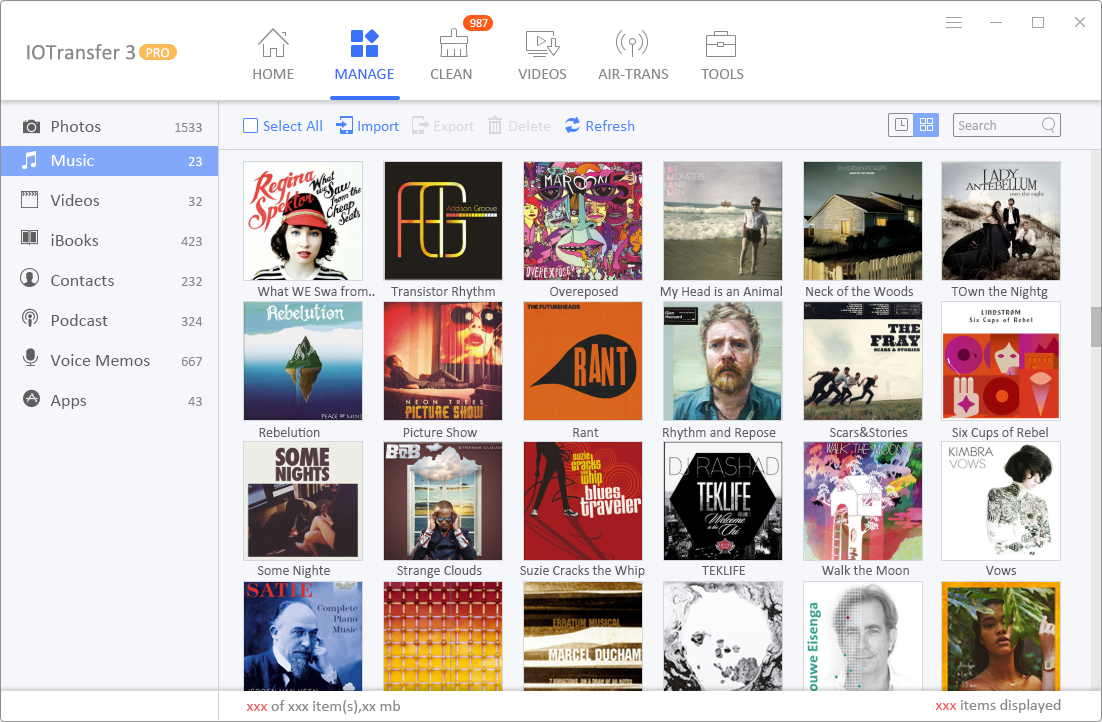
One of the main features I have come to like is the ability to download videos from video websites like YouTube, Vimeo, etc, enabling me with the capacity to watch the contents offline later. And when you do and need to optimize and clean your device, you can use the CLEAN feature to bring productivity back.
Register for Tekedia Mini-MBA edition 19 (Feb 9 – May 2, 2026): big discounts for early bird.
Tekedia AI in Business Masterclass opens registrations.
Join Tekedia Capital Syndicate and co-invest in great global startups.
Register for Tekedia AI Lab: From Technical Design to Deployment (next edition begins Jan 24 2026).
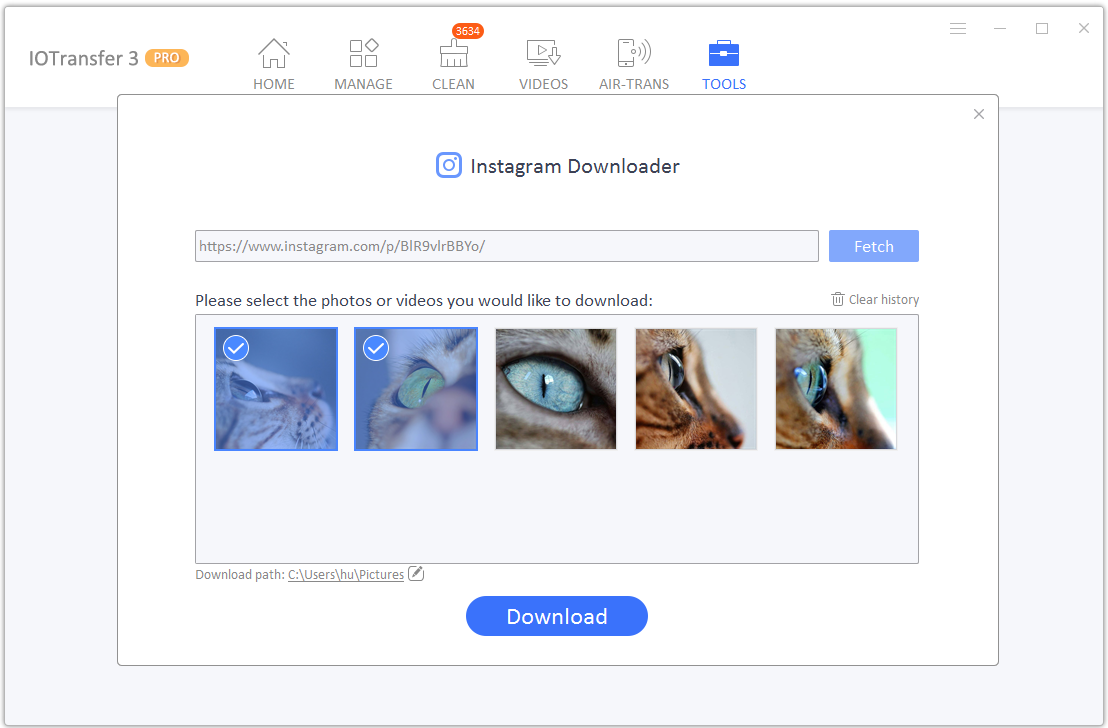
IOTransfer 3 Installation Process
- Download the software from the website.
- Install it on your Windows PC.
- Connect your iPhone, iPad, or iPod with USB cable.
- Allow access to the device
- Begin content transfer – here, you can see feature that supports transfer of photos, videos, and contacts to PC with a single click. This transfer is also selective making it possible to only select what you just want.
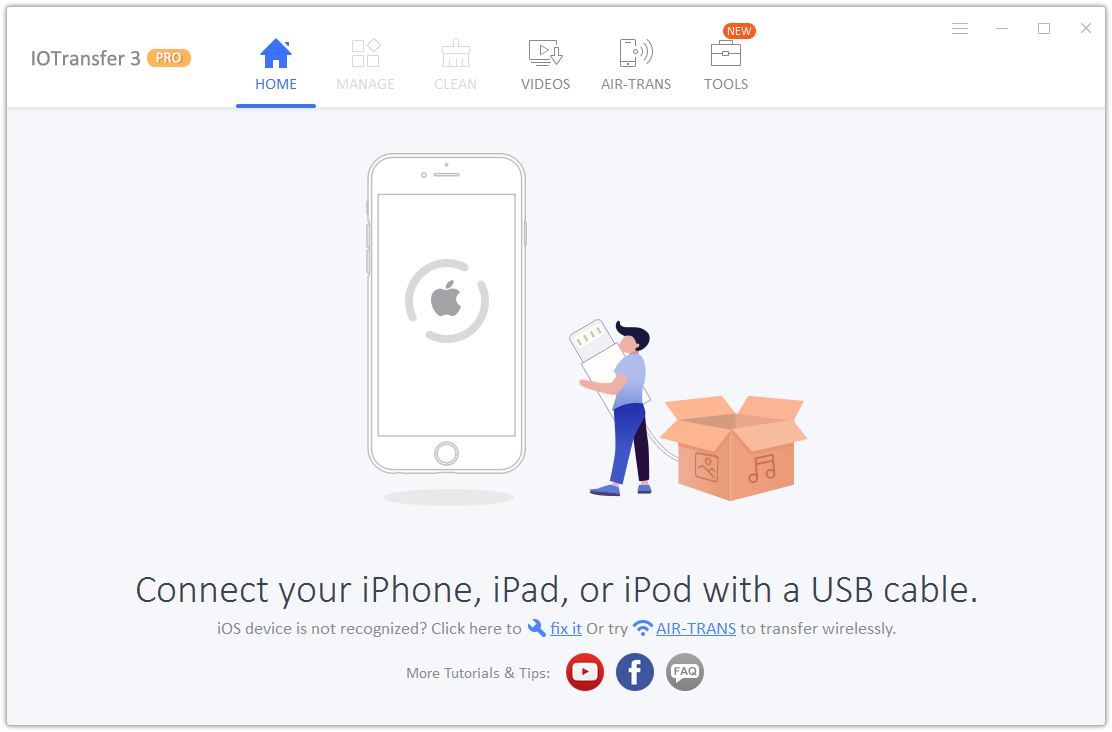
As you work on the steps, there are many tools like CLEAN option to clean junk files and free spaces in your Apple devices like iPad and iPhone.
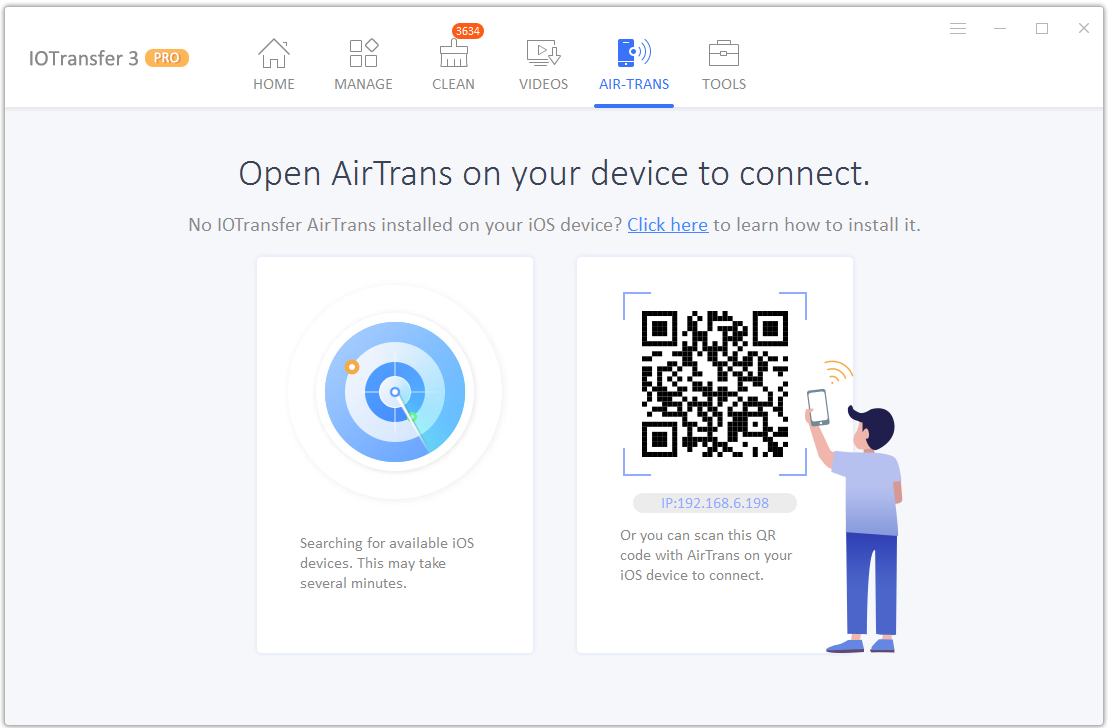
Verdict
IOTransfer 3 is a brilliant technology and a very amazing iOS device management solution. It has truly fascinating capabilities which are solid and useful – a clean user interface, YouTube to MP3 on iPhone and iPad support, and a converter engine. This is top-grade software: I recommend IOTransfer 3.

