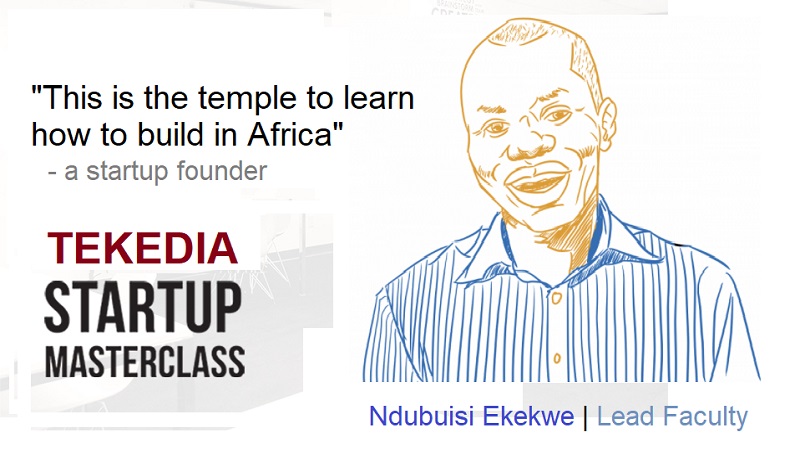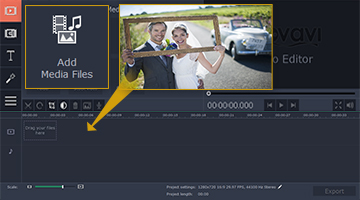
Do you have two or more videos that you’d like to join to create a single video file? Merging videos in this fashion is really fairly common and it is used to record scenes separately and then join them to one another later on. In some cases it is also used to remove certain parts of a recording and replace it with video footage that has been re-recorded.
Regardless of whether you plan to merge videos as part of a more extensive series of edits that you’re performing, or if you just want to combine several videos – using Movavi Video Editor will help to make it simple. It has an extremely straightforward process that will help you to use the software as a video joiner with absolutely no hassle:
- Click ‘Add Media Files’ and select all the videos that you want to join together.
- The videos that you added will all appear in the ‘Timeline’ and you can drag and drop them into place so that they appear in the sequence that you want.
- When you’re satisfied, save your video by clicking ‘Export’.
Assuming you’d like to remove certain parts of your video you will be able to cut the video into segments and delete the parts you don’t need. Also, you may want to consider adding stylish animated transitions between certain scenes to liven up your video – if you feel it would be appropriate.
Register for Tekedia Mini-MBA edition 19 (Feb 9 – May 2, 2026): big discounts for early bird.
Tekedia AI in Business Masterclass opens registrations.
Join Tekedia Capital Syndicate and co-invest in great global startups.
Register for Tekedia AI Lab: From Technical Design to Deployment (next edition begins Jan 24 2026).
That is really still just the tip of the iceberg when it comes to the comprehensive features that are contained in Movavi Video Editor. With a bit of experimentation you’ll see that you’re able to enhance the quality of your videos, add text and customize its appearance, apply various types of artistic special effects and filters, and add audio tracks as background music or voiceovers.
In a nutshell, you could very well choose to create your very own movie by cutting together parts of various recordings that you take and then combining them and polishing the final product using the features provided. On the other hand if your ambitions are more modest then you could simply join several videos together so that they’re saved in a single file.
At the end of the day it’s up to you what you choose to do with Movavi Video Editor – but having the options there can never hurt.