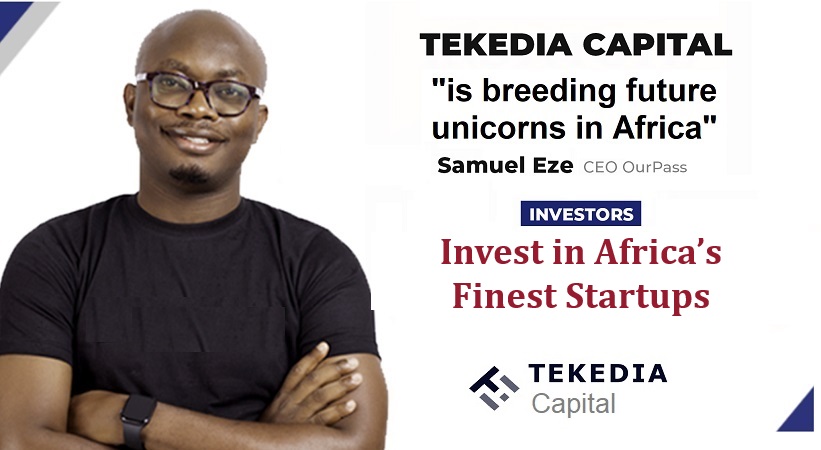LinkedIn-WordPress Crashing on iPhone/iPad
Quote from Ndubuisi Ekekwe on March 18, 2018, 6:02 PM
If you try to access my blog Tekedia.com from LinkedIn, there is a possibility that your Apple product (iPhone, iPad) could crash [on Safari]. Some in the community have noted that. It is not from Tekedia. This is an Apple problem on WordPress. You can click my blog DIRECTLY and there would not be any problem via your iPhone/iPad. Alternatively, use PC or Android device to the site.
Apple has a solution which is on its site:
If Safari can‘t open the page because too many redirects occurred
This might occur when you open a page that is redirected to another page, which is then redirected to open the original page.
If a webpage redirects too many times, it might have been set it up in a way that is causing a redirect loop. In that case, the owner of the page will need to correct the issue.
The issue might also relate to outdated redirect information in your browser cache or cookies. To find out:
Choose Safari > Preferences from the Safari menu bar.
Click the Privacy icon.
Click Manage Website Data.
Use the Search field to find the name of the redirecting website, then select the website and click Remove. Safari then removes all stored data for the website, including cache and cookies. This might sign you out of the website or change its behavior.
Click Done, then close Safari preferences.
If the issue continues, repeat these steps, but instead of clicking Remove for the redirecting website, click Remove All to remove stored data for every website you've visited in Safari.
Published Date: Mar 12, 2018

If you try to access my blog Tekedia.com from LinkedIn, there is a possibility that your Apple product (iPhone, iPad) could crash [on Safari]. Some in the community have noted that. It is not from Tekedia. This is an Apple problem on WordPress. You can click my blog DIRECTLY and there would not be any problem via your iPhone/iPad. Alternatively, use PC or Android device to the site.
Apple has a solution which is on its site:
If Safari can‘t open the page because too many redirects occurred
Tekedia Mini-MBA edition 16 (Feb 10 – May 3, 2025) opens registrations; register today for early bird discounts.
Tekedia AI in Business Masterclass opens registrations here.
Join Tekedia Capital Syndicate and invest in Africa’s finest startups here.
This might occur when you open a page that is redirected to another page, which is then redirected to open the original page.
If a webpage redirects too many times, it might have been set it up in a way that is causing a redirect loop. In that case, the owner of the page will need to correct the issue.
The issue might also relate to outdated redirect information in your browser cache or cookies. To find out:
Choose Safari > Preferences from the Safari menu bar.
Click the Privacy icon.
Click Manage Website Data.
Use the Search field to find the name of the redirecting website, then select the website and click Remove. Safari then removes all stored data for the website, including cache and cookies. This might sign you out of the website or change its behavior.
Click Done, then close Safari preferences.
If the issue continues, repeat these steps, but instead of clicking Remove for the redirecting website, click Remove All to remove stored data for every website you've visited in Safari.
Published Date: Mar 12, 2018