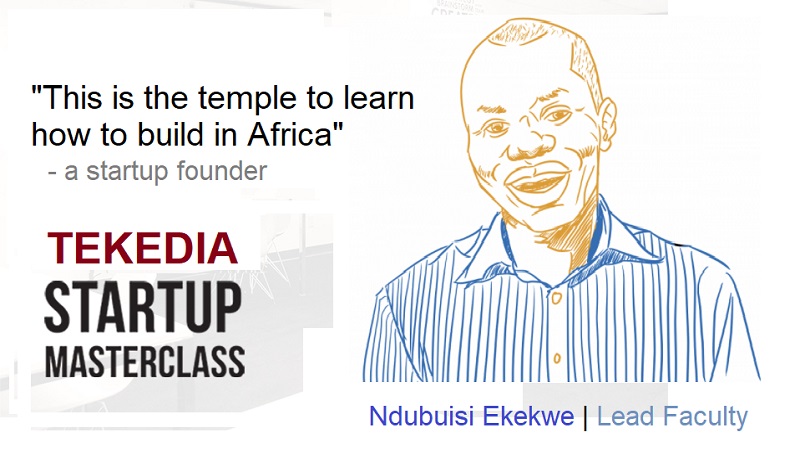After all the troubles, they got the site back. And in the process, we picked some good ideas on how to keep Worldpress blogs alive. You may refer to the last post in the thread. These are the pros writing and we truly enjoyed the email which we followed line, hook and sinker and implemented.
Your account has been opened for your IP address.
A high CPU usage can be caused by the number of calls that WordPress or SMF forum has to make to the database. On a WordPress or SMF , almost all data are taken from the database. Data such as comments, posts, the URL of the blog, the location of the CSS files, and other information needed for your plug-ins.
Some of these database calls are unavoidable but some can be avoided by simply using the WP-SuperCache plug-in. However, database calls will still be needed to generate the static file after a cache is being cleared.
Register for Tekedia Mini-MBA edition 19 (Feb 9 – May 2, 2026): big discounts for early bird.
Tekedia AI in Business Masterclass opens registrations.
Join Tekedia Capital Syndicate and co-invest in great global startups.
Register for Tekedia AI Lab: From Technical Design to Deployment (next edition begins Jan 24 2026).
Here is how to check how many database queries your theme/blog is making.
You can insert this snippet of code on your Footer.php file (or anywhere) to make it display the number of queries:
<?php echo get_num_queries();?>
(http://codex.wordpress.org/Function_Reference/get_num_queries)
You can get different results from using different themes:
* 1: 25 queries.
* 2: 58 queries.
* 2: 101 queries.
So how can you reduce the number of database queries:
* Reduce the number of plug-ins (Each plug-in usually stores information in the database. Some plug-ins make more calls than the others.
* If you have to use a plug-in, try reducing the number of information it needs to store whenever possible. For example, if you can turn off logging, then turn it off. Most of the time you won’t need it unless when things go wrong. For example, a spam plug-in usually has an option whether or not to show the number of spam comments it has caught in the past. Turn this off! Do you know that it will make a single database query to grab the number?
* Hardcode obvious information such as the URL of your blog (rather than grabbing it from the database / your administration settings).
reduce wordpress database queries css
Find out the absolute URL by viewing the page source and replace it on your theme editor. DON’T hardcode the title and let WordPress generates the title dynamically for SEO.
* Reduce the number of items and widgets on your main page and/or sidebar.
Thank you.
__
Kind regards,
Just Host
www.justhost.com
View our online Video Tutorials here
http://www.justhost.com/video-tutorials
Introduce a friend to Just Host and receive $60! Please visit:
http://www.justhost.com/affiliates