
You may encounter such an annoying situation: On your holiday, you grab the laptop and can’t wait to stream Disney+ movies and shows, only to realize you are on Windows 10/11 and don’t know how to access the Disney+ app. Now, you are in the right place. This article will help you with installing the Disney Plus App on your computer smoothly. Besides, we’ll introduce a solution to download Disney Plus movies to your Windows laptop for offline viewing. Let’s dive in.
How to Download Disney Plus App on Windows 10/11
The official Disney+ Windows app is designed to work across various devices and systems. It is available on Xbox consoles and PC, for Windows 10 version 19041.0 or higher. You can download it from the Microsoft Store on your Windows 10/11 laptop.
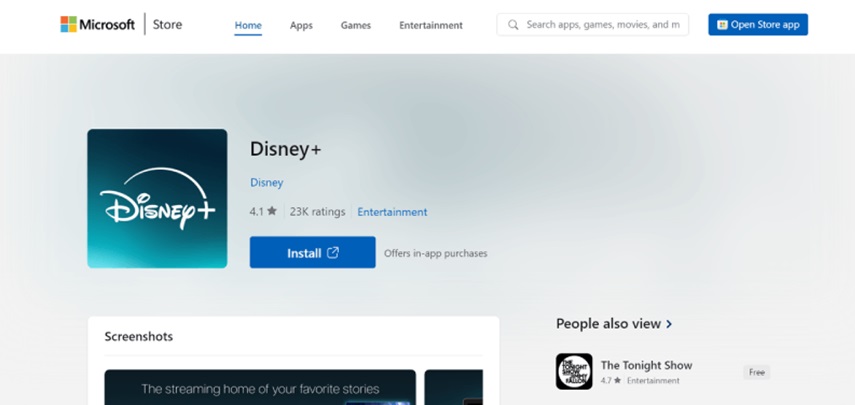
Pity! You Cannot Download Videos on Disney Plus App
It’s troublesome that the official Disney+ app only allows you to watch content online and doesn’t permit downloading Disney Plus movies on your laptop. Despite numerous complaints from users regarding this restriction, there has been no change from the official side.
However, don’t worry. There are still some alternative solutions. By exploring various third-party tools or services, you can also download Disney+ content on their Windows 10/11 devices for offline viewing, ensuring access to favourite movies and shows even without an internet connection.
Best Disney+ App Alternative: MovPilot Disney Plus Video Downloader
After combing through and comparing different third-party tools, we highly recommend you try the MovPilot Disney Plus Video Downloader, a cutting-edge software specially designed for downloading Disney plus videos directly to your laptops. Available for Windows and macOS, this program can help you directly rip videos from Disney Plus and play them offline on any device or make your own video clips.
Key features of MovPilot Disney Plus Video Downloader:
- Rip videos from Disney Plus at a 5X faster Speed
- Enjoy unrestricted Disney video downloads in HD quality offline
- Preserve all original audio and retain Dolby Digital 5.1 surround sound
- Customize your viewing with multi-language support and various subtitle options
- No additional software or plugins required.
Comparison Between Disney+ App and MovPilot
| Disney + App | MovPilot Disney Plus Video Downloader | |
| Supported System | Windows 10 version 19041.0 or higher | Windows 11/10/8.1/8/7 (32 bit & 64 bit)
Mac OS X 10.11 and above |
| Download Feature | No | Yes |
| Supported Video Formats | Online streaming | MP4/MKV |
| Downloaded Video Quality | / | 720P |
| Intuitive User Interface | Yes | Yes |
Download Disney Plus Movies on Windows 10/11 Laptop Using MovPilot
With an intuitive interface, it is simple to download movies from Disney Plus to your Windows 10/11 laptop. Here is a four-step tutorial for reference.
Step 1. Run the program and log in to Disney Plus
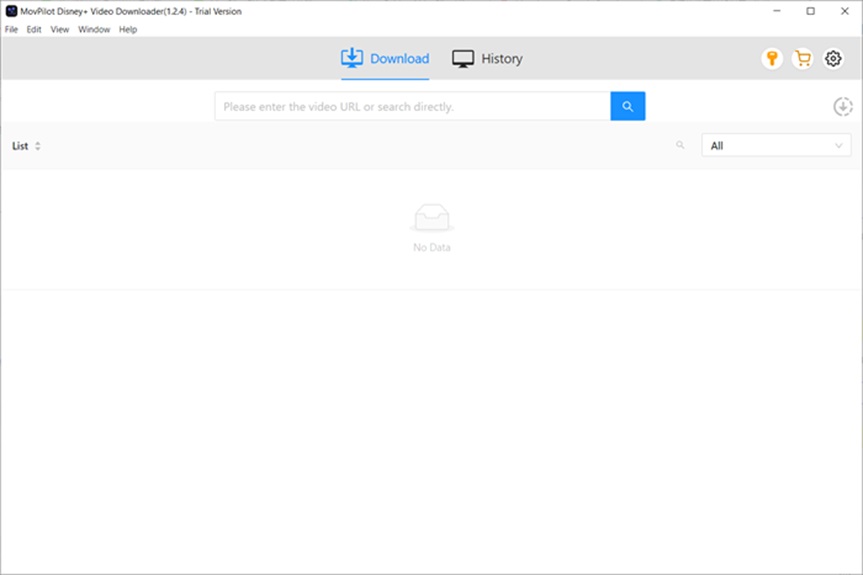
Download and install the MovPilot Disney Plus Video Downloader on your computer first. Then, in the pop-up window, log into your Disney Plus account to access your video collections.
Step 2. Customize output settings
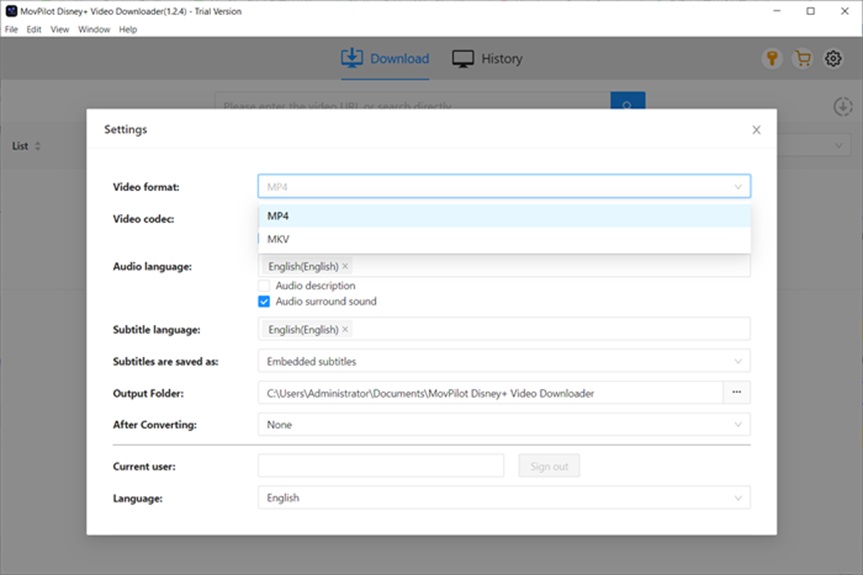
Click on the gear icon in the upper right corner and a window will appear for you to preset the output settings. Then, you can select video format from MP4 or MKV, video codec, audio/subtitle language, subtitle formats and more.
Step 3. Search for Disney Plus movies
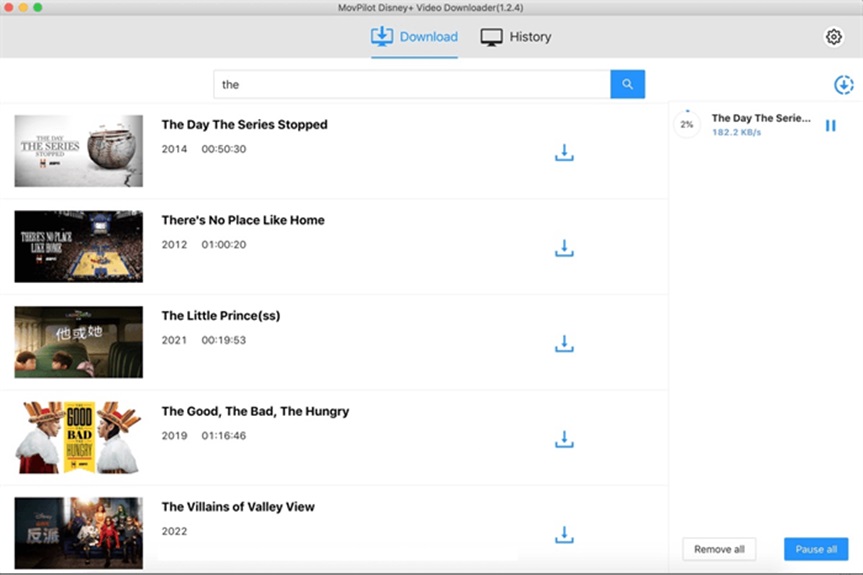
Enter the title of Disney Plus movie into the search bar and MovPilot will search for it. It also works if you copy the URL of the desired movie. Below the search box, you will find the displayed search results.
Step 4. Download Disney+ movies to your laptop
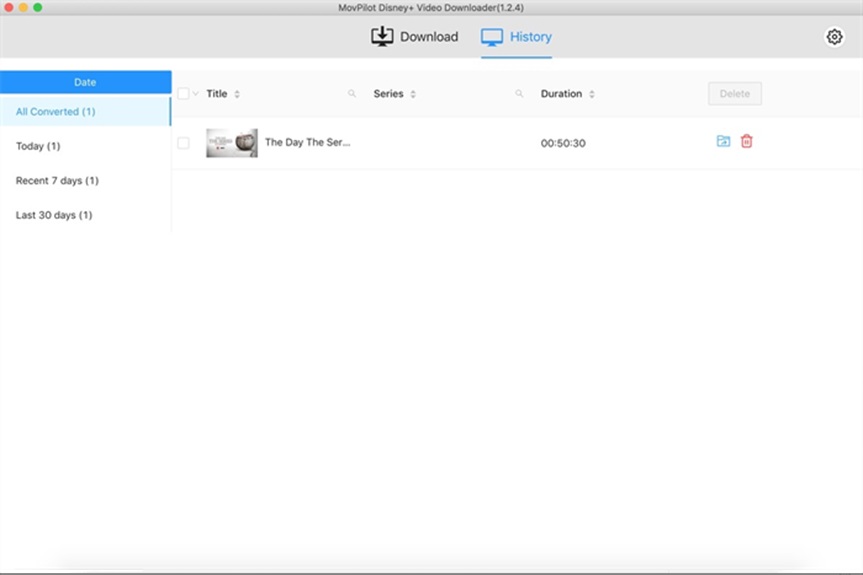
Click on the Download icon to start downloading movies from Disney Plus to MP4/MKV with the original subtitles and audio. You can check your downloads in the History tab.
Final Words
In summary, we help you to download Disney Plus App on you Windows 10/11. Also, we offer you an easy solution, MovPilot Disney Plus Video Downloader, to download movies from Disney Plus to the laptop effortlessly. With this efficient tool, you can remove movie DRM, explore the enchanting world of Disney Plus and create a personalized library of excellent movies for playback on any device. Have a try!

