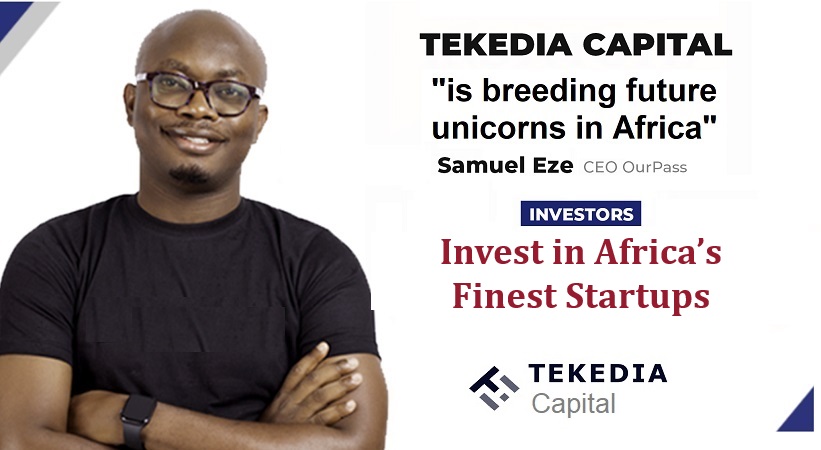Imagine waking up one day to find your customer data, financial records, or ordering systems locked away by faceless criminals demanding a ransom you can’t afford. That’s as good as dead, right? Well, it may not be entirely your fault, but it may.
Chances are that, when you just started your small business or mini start-up, you likely put a lot of thought into management strategies, network processes, and customer relations without considering cyber threats. The digital age has opened doors to unprecedented opportunities but has also brought new vulnerabilities, including cyber threats. And as much as it is overlooked, cybersecurity is a crucial aspect that many small businesses disregard until it is too late.
What You Should Understand about Cyber Threats
Cyber threats are attempts to compromise or harm your business’s computer network or systems. Contrary to the popular belief that cyber criminals only target large companies, small businesses are often more vulnerable. According to Accenture’s Cost of Cybercrime Study, while 43% of cyber attacks are aimed at small businesses, only 14% are considered prepared, aware, and capable of defending their networks and data. To avoid being part of the 86%, you may want to consider these best practices, which do not cost much but can become your shield against cyber attacks.
Tekedia Mini-MBA edition 16 (Feb 10 – May 3, 2025) opens registrations; register today for early bird discounts.
Tekedia AI in Business Masterclass opens registrations here.
Join Tekedia Capital Syndicate and invest in Africa’s finest startups here.
1. Educate Your Team
Your employees are the most crucial aspect of defense against cyber threats, as they deal with all your systems and networks. You should ensure they understand the importance of cybersecurity and the company’s data protection. You can organize regular cybersecurity training sessions where they are taught basic practices, like how to spot phishing emails, practice safe browsing, prevent suspicious downloads, create strong passwords, and safeguard sensitive information. An updated and well-informed team can easily and quickly recognize any threat before it escalates into a more significant issue.
2. Implement Strong Password Policies
If you are still part of a group that prefers a simple password style like 123456, you must reconsider this choice for added security. A complex password is more advantageous, making it difficult for a potential cybercriminal to hack into your systems. When choosing passwords, consider a mix of characters, letters (uppercase and lowercase), symbols, and numbers, and avoid using similar passwords for all your accounts. You can also safeguard your passwords using a password manager. These are also aspects that your team or employees should understand. Two-factor authentication provides extra security and caution.
3. Enable Multi-Factor Authentication (MFA)
Optimum security is good, but what is better? Extra layers of optimum security. As a business owner conscious of cyber threats, you can only be security-conscious to a certain extent. Cybercriminals are advancing their knowledge of hacking into systems, so you should not spare any necessary security measures. With MFA, even if a cybercriminal manages to crack your password, they’ll encounter another hurdle moving forward.
4. Keep Your Software Updated
Software like operating systems, applications, and anti-virus programs provide regular updates that keep them functioning smoothly and provide advanced security. If you are still using outdated software, chances are that there are vulnerabilities that cybercriminals can exploit to get into your systems. Most software updates are automatic, so this does not have to come at a cost. However, you must manually update devices that cannot be automatically updated. Though updating your software may seem like a time-waster amidst your heavy workload, making it a habit will benefit you in the long run.
5. Back Up Your Data Regularly
However prepared you are, there may still be attempts to hack your system. You need not panic—well, that is, if you have your files backed up. Cloud storage solutions like Google Cloud, Microsoft Azure, and Amazon Web Services offer reliable backups. Alternatively, you can still back up and store your data offline, which is even more cost-effective, but it helps to have multiple options. That is like backing up your backup.
6. Use a Firewall and Antivirus Software
You should also consider using a firewall and antivirus software as part of your security measures. A firewall monitors and controls incoming and outgoing traffic, while antivirus software scans for known threats. Together, they provide a strong defense against many cyber attacks. Ensure that antivirus software is installed on all devices used for work, including those owned by employees, and keep it updated regularly.
7. Secure Your Wi-Fi Network
Your Wi-Fi networks should be protected by encrypting them and employing a solid password. A Wi-Fi network with a weak link can make it easier for cybercriminals to attack your systems. Consider setting up a separate network for guests, and for remote work, you should use a Virtual Private Network (VPN) to secure data transmitted over the internet.
8. Have an Emergency Response Plan in case it still happens.
While it’s important to hope for the best, you should always prepare for the worst. Draw up a clear incident response plan highlighting the steps to take if you suffer a cyber attack. You should specify who to call, what systems to shut down, and how to communicate with your team and customers. Being prepared can help to minimize the damage.
9. Consider Cybersecurity Insurance
Just as your physical assets benefit from insurance, you should consider insuring your digital ones. Of course, this comes at a cost, but it should be strongly considered. If the worst happens, several cybersecurity insurance plans can provide a financial safety net. It’s an investment that could save your business in the long run. However, consider partnering with a cybersecurity expert if your resources are limited. They can help you assess risks, implement protective measures, and respond effectively to incidents.
10. Stay Informed and Seek Expert Help
The digital and technology space continually evolves, and cybersecurity is not left out. New threats constantly emerge, and it is up to you to stay informed if you are determined to protect your business. Learn how your business can be prone to cyberattacks and implement measures to help prevent them.
Conclusion
Cybersecurity isn’t just an IT issue vital for large businesses; it is particularly imperative for small businesses. While you may worry that some of these practices may come at a cost your small business cannot afford, you should understand that cybersecurity does not require having the most expensive tools or the largest IT department. You can start by creating a culture of security awareness, implementing intelligent practices, and staying vigilant. By following these best practices, you’re protecting your data and safeguarding your business’s future, customers’ trust, and peace of mind.