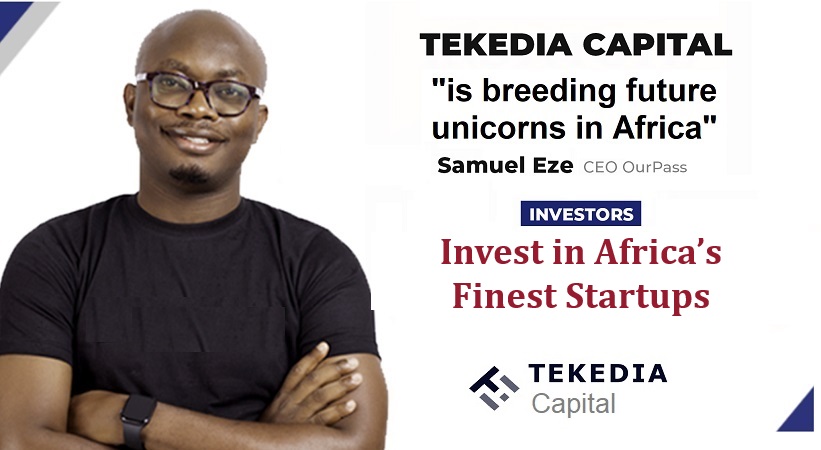“This website uses cookies to enhance your experience, analyze site traffic, and personalize content. By continuing to use this site, you consent to our use of cookies.”
Do you remember any recent browsing experience where you came across such a statement? Well, cookies mean trackers. On one hand, they play a fundamental role in enhancing your online experiences. From remembering your login details to personalizing content, these small data files can improve website functionality. However, not all cookies are created equal, and understanding when to accept them and when to exercise caution is crucial for your online security and privacy.
What Are Cookies?
Cookies are tiny files that websites store on your device when you visit them. They contain information about your interactions with the site, which helps it recognize you during subsequent visits. There are two main types of cookies:
Tekedia Mini-MBA edition 16 (Feb 10 – May 3, 2025) opens registrations; register today for early bird discounts.
Tekedia AI in Business Masterclass opens registrations here.
Join Tekedia Capital Syndicate and invest in Africa’s finest startups here.
1. Session Cookies: These are temporary and expire once you close your browser. They enable you to navigate through a website smoothly.
2. Persistent Cookies: These remain on your device for a set period or until you manually delete them. They are often used to remember user preferences and login details.
While cookies can enhance your online experience, they can also pose privacy risks. So, you might want to pause a little before accepting cookies next time. Let’s see the types of cookies.
Essential Cookies
These cookies are necessary for the basic functioning of a website. They enable secure login, shopping cart functionality, and user preferences. Without these cookies, the website may not function properly. You should always accept these cookies, as they are vital for security and functionality, and should ordinarily pose no threat.
Performance Cookies
These cookies collect information about how users interact with a website, such as which pages are visited most frequently. The data gathered is usually aggregated and anonymous, helping website owners improve their services. They are generally safe to accept, but if you are concerned about the company’s data collection practices, you may disable them.
Functional Cookies
These cookies allow websites to remember choices you make (like your username or language preference) and provide enhanced, more personalized features. If you prefer not to have your preferences tracked, you may consider declining these cookies.
Targeting/Advertising Cookies
These track your browsing habits and are used for targeted advertising. They are the reason why you may find yourself bombarded with ads on weight loss products if you recently browsed ‘How to lose weight in 30 days’. They collect data to deliver ads more relevant to you, based on your interests and online behavior. They should ordinarily not be considered a bother, but they compromise your privacy by creating detailed profiles of your online behaviours. You may accept or decline these cookies based on what you prefer.
Third-Party Cookies
These are set by other domains (not the one you are visiting), and they track your browsing across multiple sites for advertising or analytics. Their ability to track a user across multiple websites is usually the reason for concern. Generally, you should decline third-party cookies unless you trust the website and understand its data-sharing practices. Many browsers now offer options to block third-party cookies by default, which is a good practice.
In addition to knowing about these cookies and how they work, you should never be in a hurry to accept cookies. Take a moment to read the cookie policy and know more about what type of cookie it is, and how your data would be handled.
Most web browsers allow you to customize your cookie settings. You can choose to block all cookies, accept only essential ones, or delete cookies periodically. Familiarize yourself with these settings to take control of your online privacy. In addition, don’t forget to clear your cookies regularly to help protect your privacy and remove tracking data. This can even help speed up your browsing subsequently.
Some browsers prioritize user privacy, and while I would not want to promote any particular name, you should consider using such browsers, as they enhance tracking protection and can help minimize cookie-related risks. These browsers often block third-party cookies by default and provide tools to manage your data more effectively.
Consider using browser extensions designed to manage cookies and enhance privacy. Tools like uBlock Origin or Privacy Badger can help block unwanted cookies and trackers.
Overall, keep in mind that Awareness is your first line of defense in ensuring online safety.