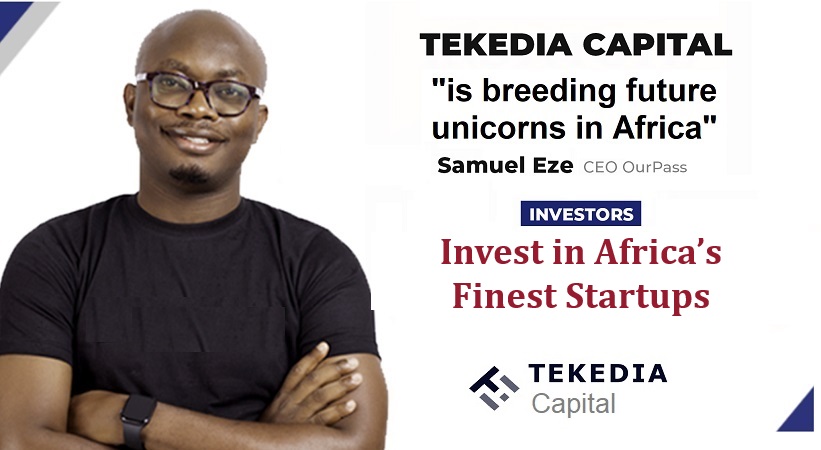You want to buy a laptop for yourself, your child, your boss and you don’t know anything about laptop? Worry no longer. This article is for you. Follow me as I walk you down the basics of important system specifications. Let me clearly state that the question of which laptop to buy doesn’t have a ‘this’ or ‘that’ answer. There are several things to consider, which I have attempted to explain in this article. You will have to consider all of them to make the best decision.
Specifications covered by this article include
- Size of budget
- Purpose of usage
- CPU Processor
- RAM size
- Storage capacity
- Physical size of laptop
- Screen size and type
- Keyboard quality
- Battery life and USB Port
SIZE OF BUDGET
Tekedia Mini-MBA edition 16 (Feb 10 – May 3, 2025) opens registrations; register today for early bird discounts.
Tekedia AI in Business Masterclass opens registrations here.
Join Tekedia Capital Syndicate and invest in Africa’s finest startups here.
Except your plan is to steal or you are lucky enough to have a buoyant benefactor that simply wants you to make a choice else the size of your budget is the first thing you should consider. How much are you willing and able to spend? ‘Better soup na money no be news’ . For a brand new average laptop you need around N130,000.00 – N170,000.00. For a standard high spec laptop you need around N180,000.00 – N800,000.00. Anything less than N130k I will advice you go for foreign used which is a topic for another day.
PURPOSE OF USAGE
In some cases, the purpose of usage is the most important thing to consider before buying any laptop. Before I became a software developer, I had an Asus mini laptop with 4G RAM and Intel Celeron Processor was serving me very well but could not meet my programming needs. I had to buy another laptop. A Core i5 processor with 8G RAM. So the purpose of usage is very important.
Every other laptop can perform basic tasks like desktop publishing, web browsing, playing of music etc but only high specs laptop can comfortably handle tasks that are associated with programming, gaming or graphics design. So What exactly do you want to be using your laptop for?
CPU PROCESSOR
A Laptop is an electronic machine that can receive, process and output data. How effective it can deliver these tasks depends on its CPU processor. The better the processor, the more effective. I will recommend Intel processors over AMD except for purposes of quality r graphics display.
Generally speaking I will advise you past any of Intel’s Core-based CPUs when buying a new laptop. Think Core i3, Core i5, and Core i7. An Intel Core Processor offers the best performance when it comes to multitasking and multimedia tasks. The higher the Core the better the performance.
Note that with a Core i7-based system, heat coming through the base of the laptop can be a cause for concern, especially if you plan to actually use the laptop on your lap a lot of the time. If you are a pure game lover and loves to watch HD & Full HD Videos on your laptop then I will advise you to buy a laptop with Graphics Processing Unit. (GPU) It will take care of all the graphics processing tasks
RAM SIZE
More RAM allows for more applications to be run at the same time, and for more data to be quickly accessible by the system at any one time, which comes in handy for tasks such as editing photos or video content. But generally 4G Ram can serve very well for conventional tasks however, if you want to use your laptops for graphic designer, programmer, or photo/video editor I will recommend minimum of 8G RAM. RAM can be added even after you must have purchased the laptop.
STORAGE CAPACITY
Storage capacity, Hard Disk, Hard Disk Space or Read Only Memory (ROM) all mean the same thing. This is where your files are stored (application files). All your music, movies etc are stored in your Hard drive. When it comes to Hard Drive. You always upgrade it to your convenient size even after you must have bought the laptop.
It is important you know the difference between Hard Disk Drive (HDD) and Solid State Drive (SSD). Both have their advantages and disadvantages. HDD load files slower compared to SSD. HDD also produce noticeable heat and noise. SSD on the other hand, offers a lot more speed, runs silently, and can be installed in a form factor that doesn’t add too much to the weight and bulk of a laptop. Almost all MacBooks come with SSD. Most OEMs have embraced SSD storage as the standard for laptops.
While SSD is recommended it comes with higher budget and smaller space. So simply go for HDD if you want get larger space and at the same time spend less. You can equally buy an external drive to support the internal one.
PHYSICAL SIZE OF LAPTOP
Size isn’t like the RAM or ROM of a laptop, you can’t upgrade it later. You’re locked into whatever you select up-front, so choose wisely. If portability is your priority, you’ll want to go for a smaller sized Windows laptop. They tend to be thinner and lighter than their larger counterparts. Look for laptops that have a screen that is either 12.5-inches or 13.3-inches in size, and a weight between 1kg and 1.5kgs.
SCREEN SIZE AND TYPE
Talking about screen, you first have to consider whether you want your laptop to have a touch screen or not. These days, touch screens are very common and they can make some tasks easier than others. Unfortunately, they can also add glossiness to the display which is sometimes undesirable. Glossy screens lead to reflections, which are a definite negative if you’re gaming, watching content or editing images and video content. For these reasons, you might want to consider a laptop that doesn’t have a touch screen. Next up, be sure to look at the resolution on any laptop you’re thinking of buying. A 1920×1080-pixel resolution (Full HD) should be considered if you want plenty of space to line up windows and keep things in view. Photographers and videographers will also want to privilege laptops that offer better color accuracy and support wider color gamut and HDR standards over those that don’t.
KEYBOARD QUALITY
You want a keyboard that has a comfortable layout with full-sized keys and some space around the arrow keys. The keys should have adequate travel on the down stroke and snappy responsiveness when you let them go. A keyboard with backlit is an added advantage, you can type with an easier view on the keys in dimly lit environments but it also leads to higher power consumption.
BATTERY LIFE
In Nigeria, you cannot overemphasize the importance of battery life. The manufacturers rated battery life cannot be trusted because there are simply too many variables that affect battery life. There is the screen brightness, the screen resolution, the number of applications you have running in the background plus whether or not you actively remain connected to Wi-Fi networks or Bluetooth devices. The operating system a laptop runs on can also play a major role in determining battery life. A good practice here is to look at the rating of the battery in Watt-hours (Wh) or milliamp-hours (mAh). The larger these figures are, the longer the battery can last.
USB PORT (USB 3.0)
Ideally, you should look for a laptop that has at least a couple of these USB 3.0 ports. In addition to the baseline utility you get from USB ports (which allow you to plug in an external hard or SSD drive and backup your data or use conventional mouse or a fancy keyboard with your laptop), USB 3.0 is about ten times faster than USB 2.0. This means that data transfers over USB 3.0 take significantly less time. Many modern peripherals also tend to deliver the best performance on or require USB 3.0 to function at all.
SUMMARY
These are the basic things to consider before buying any laptop. Like are earlier stated. You need to weigh and balance all of them to come up with what is best for you. Other little considerations like brands don’t really matter much, so you can choose among any of the popular brands like Macbook, Windows, Dell, HP, Acer, Asus, Lenovo, Toshiba Razer, MSI, Samsung, Iball, Chromebook etc. For DVD/BLU-RAY drives, few laptops come with optical drives, because all software and movies are downloadable, However, if you really need to read/write discs and your laptop of choice doesn’t come with a built-in DVD drive, you can always buy an external one that connects via USB.
Goodluck.